
.
You try to squeeze running your own business, seeing friends, taking care of family, working out and sleeping (what's that?) into those quick 24 hours everyday.
Adding social media to your already packed schedule can be frustrating and super time consuming if you don't have the right tools.
These are the 50 Social media tools, apps and resources that have made my life a lot easier...
.

Click to Tweet
Click to Tweet is one the easiest (and cheapest) way to promote, share & track your content on Twitter.
Sniply
Sniply is awesome and allows you to add a call-to-action to every link you share. This is especially great if you don't have a blog for your service-based business but still want to direct traffic back to your site from social media.
Bitly
Bitly is great tool to shorten and brand your links, share them easily and track their conversion rates.
Shareaholic
Shareaholic adds awesome Follow buttons, share bars, and even related content widgets to your site for maximum shares and engagement!
Headline Analyzer
Obviously the more captivating a headline you create for your social media posts and blog titles, the more engagement and shares you will get. This free tool from the Advanced Marketing Institute will analyze your headline to determine its emotional impact on your customers.
.
.

Fotor
Fotor will help you make beautiful images for Facebook covers, Twitter headers, or YouTube channel art (super quickly)!
Piktochart
Want to create amazing shareable infographics? Choose from over 400 professionally-designed templates from a selection of infographic, banner, report, and presentation formats.
Pixlr
Don't have photoshop? Pixlr is a completely free online Photoshop!
Wordswag
Wordswag is one of my favorite image apps. I love it! I love it! I LOVE IT! (Did I mention I love it?) It's an awesome resource to help you design cool quotes for social media and catchy images for your blog posts!
Ripl
Ripl is my new favorite toy on my iphone (and if you check out my Instagram or Twitter you'll see me using it a lot these days). This app helps you easily create animated eye-catching posts and for Facebook, Twitter & Instagram that will definitely increase your engagement!
Font
This app will help you add text overlays to your photos! You can add funny quotes or motivational and inspirational sayings for your friends & followers! There are over 120 fonts to choose from and a variety of filters for your images. This app is a wonderful way to tell a story through your images on social media.
Superimpose
Superimpose lets you easily change the background of an image, swap faces and blend images—your imagination is the limit. You can even use this tool to do some serious photo editing tasks like overlaying borders and blending textures (it has 18 blending modes!)
Canva
Canva turns you into a designer with no experience necessary. Using beautiful templates, reasonably priced stock photos and icons, filters and a nice selection of fonts you can create social media posts, headers, ads, ebooks and more. The professional version (Canva for Work) allows you to resize your images for different platforms, organize your designs into more than two folders and upload custom fonts.
.
.

Adobe Express
Adobe Express is an awesome tool (that actually belongs in the Images category as well). The app helps turn your ideas into impactful social graphics, web stories and animated videos—in minutes.
Flipagram
Flipagram is an app that helps you create videos using pictures! You can even add music! It's free! Try it out- make a movie of your snapshots!
Hyperlapse
Hyperlapse creates amazing time-lapse videos for your social media accounts! This app helps you bend the rules of Instagram by showing your followers more than 60 seconds of video in 60 seconds! Check out my Instagram account to see the app in action!
Jing
Need to take a screenshot video for your youtube video or post? Jing allows for video and audio recording on your computer of files up to five minutes in length. It’s FREE and very easy to use.
Videohance
Videohance is one of my favorite apps for creating beautiful videos to share on social media from my phone or iPad.
.
.

Unsplash
Unsplash has the most BEAUTIFUL pictures, all high-resolution and all free! This is my favorite resource for free images online.
Pixabay
Pixabay has a large selection of free images that can be used anywhere.
Icon Finder
The largest collection of premium icons in the world for just $9/month (or free).
Video Blocks
If you need studio quality, affordable stock footage, motion backgrounds, or After Effects templates Video Blocks is a great site to check out.
.
.

.
Placeit
Need to put your class logo in a computer or iPhone (and don't know how to use Photoshop)? PlaceIt will help you find high quality images of phones, desktops or workspaces and will place pictures of your website, courses or landing pages in them for you.
Creative Market
Creative Market is a designer marketplace with reasonable graphics, fonts, themes, photos and more starting at just $2!
Color Combos
Analyze any website's colors and then use those colors on your website or social media.
Font Pair
Don't know what fonts pair well together for your website or social images? Font Pair helps you pair the perfect Google Fonts together!
Fiverr
Want a little extra help with anything from logo design to transcribing your youtube videos? Every gig at Fiverr starts at just $5.
99 Designs
Logo, website, packaging, business card design and more all in one easy place.
.
.

.
I have used all of these Social Media Scheduling/Management tools with my clients or at some point in my business and I think they are all excellent tools. I've highlighted what makes each one unique...
Buffer
Buffer was the first social media management tool I used for my business. It's super user friendly and also very reasonable in price. Buffer, unlike Hootsuite and Edgar, allows you to schedule your posts to Pinterest.
Hootsuite
HootSuite is a social media management tool that will allow you to schedule and post updates to any pages or profiles for Facebook, Twitter, LinkedIn, Google+ and Instagram from one dashboard. The Hootsuite dashboard is made of up streams you create for your different platforms. These streams will show your posts, retweets, direct messages, lists, etc all in one place. This makes it very easy to engage, schedule and grow your accounts without logging into your individual social media accounts.
Edgar
What makes Edgar special is it allows you to organize your content into categories, schedule the categories for different times and then after it posts an update, it's puts it back in the library at the bottom of the pile, so it can go out again later when it runs out of new ones. It's an amazing never-ending update queue that fills and refills itself automatically – and you never have to worry about an update going to waste. It is pricier than the others on this list but what it saves me in time definitely makes up for the monthly cost.
PostPlanner
Post Planner makes it easy to discover, post and schedule content that is scientifically proven to increase social media engagement on Facebook & Twitter. Post planner is more than a social scheduler it actually helps you discover posts, pictures and articles that are getting shared (like crazy) and share them with your audience.
.
.
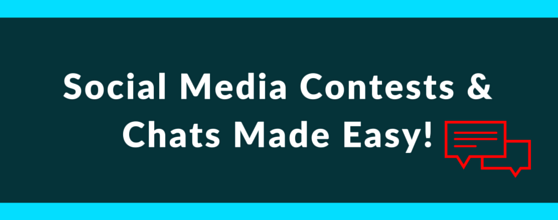
.
Wishpond
Wishpond is my tool of choice for creating contest on social media. The tool also helps you create landing pages, track leads and automate email campaigns as well.
Woobox
Woobox is another great tool for creating social media contests, sweepstakes and coupons. It also helps you create fun quizzes and polls on social media!
Twubs
Find and join twitter chats in your niche to network with potential customers and influencers. Twubs helps you register your own hashtag, create a twitter chat around it and offers a single social landing page for you community around your special hashtag.
.
.

.
Opt-In Monster
Want to capture emails on your site but don't want to be pushy or annoying? Try Opt-in Monster for creative floating opt-in bars and the oh-so sneaky opt-in that appears as someone is leaving your page.
Lead Pages
LeadPages offers effective templates and build your own landing pages in under 10 minutes—just point, click, drag, and drop to create any page you can think of.
.
.

.
Ultimately you want your social media traffic to go to your site and opt-in for your list. Here are some choices to integrate your email marketing and social media efforts.
AWeber
I use AWeber for my email marketing and I love it! You can create opt-in forms, create emails with their easy drag and drop email builder and they have unlimited image storage. It's also super easy to use and to integrate with your social media strategy!
Mail Chimp
If you are not ready to pay every month to build your list then Mail Chimp may be more your speed. You can send up to 12,000 emails to 2,000 subscribers for free.
InfusionSoft
If you have a little more money to spend then InfusionSoft is a fantastic email marketing system that many marketers swear by with shopping cart and even affiliate management.
.
.

.
Feedly
Create your own newsfeed for you business using Feedly. You can actually integrate this with your Social Media Scheduling Tool to share the content you discover with your audience.
Buzzsumo
Buzzsumo is a wonderful tool that helps you find the most shared content for any topic or domain.
Google Alerts
Most people know about Google Alerts but it would be an oversight not to include it on this list. Set alerts for yourself, your businesses and the people and topics your customers care about. Then share this content on social media!
.
.

.
Of course you should be using Google Analytics, Facebook Insights and Twitter Analytics but here are a few more resources to track your engagement and growth.
Iconosquare
Iconosquare is a wonderful tool to figure out when to post and to see what's working (and what's not working) on Instagram for your business.
Twitonomy
Twitonomy will produce detailed and visual analytics on anyone's tweets, retweets, replies, mentions, or hashtags and can be a valuable tool to see what's working on your twitter page (or your competitors).
FanPage Karma
FanPage Karma helps you analyze your profiles and your competitors. There's a free 14-day trial you can try out to analyze engagement, best times for posting, best topics, types of posts (and so much more).
.
.

.
*All of these with work seamlessly with your social media strategy!
IFTTT
If This Then That is a free tool that allows you to create chains of simple conditional statements, called "recipes", which are triggered based on changes to other web services such as Gmail, Facebook, Instagram, and Twitter.
Google Drive
Google Drive is a fantastic collaborative tool for teams to use when you’re working with content, files, or images in tandem. Multiple people can be in a file at a time working on text without having to download or close the file. It's accessible from anywhere with internet through your browser or an easy to use app.
Slack
Slack let's you talk to everyone on your team or project from a very easy-to-use dashboard without the use of email. You have instant chat features, instant file transfers, social media integration and ability to search and index everything.
Evernote
Evernote is a cross-platform, free app designed for organizing, note taking, organizing, archiving and simplifying your life. You can even use it to store your contacts and access it wherever you go.
.
Figure out what areas of your business need organizing or simplifying and try a few of these social media tools out. Don't forget to let me know which of these resources make your life easier!
[bctt tweet="Just discovered 50 #SocialMedia Business Tools to make my life easier https://marketing4actors.com/50-social-media-tools-for-business/ via" username="Marketing4Actor"]
Until soon,
.

.
.