Actors, want a quick Instagram Post Idea to Recap 2023? Here are 2 ways to recap the year (even if you’ve never created an Instagram Reel). Let’s do this…
“YEAR-IN-REVIEW” POST IDEA #1:
Use the audio on this post to create a reel with 8-10 photos from the year. This quick video shows you how to create it:
Here are some written directions if that went by too quickly:
STEP 1: Click on the audio at the bottom of the post above (you’ll have to be signed into Instagram when you do). Here’s the QR code as well to access the audio:
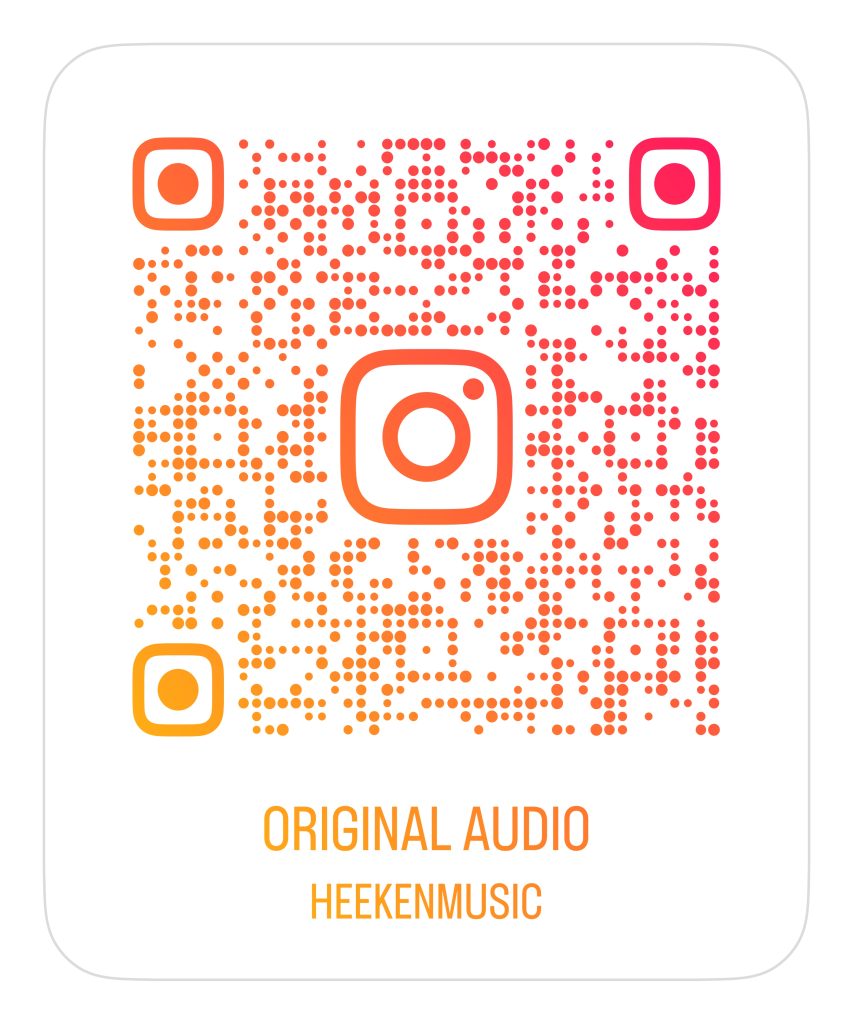
STEP 2: Click into your camera roll in the bottom left to access your photo/videos.
STEP 3: Scroll through your camera roll to add your favorite photos from the year! The audio is about 13 seconds so you can add 8-10 (depending on how long you want them to stay on the screen).
STEP 4: Select the big blue NEXT button at the bottom! BOOM! Instagram will now do the work for you- syncing your photos to this audio. You now have an awesome (not too-long) year-in-review post. Congrats!
STEP 5: From here do the usual steps to create a post! Add a caption, tag any relevant people in the photos and choose a cover photo (aka thumbnail for the feed).
*If you have any questions about how to create this post click here and comment on my example post above. I’m happy to answer them in the comments so it can help others!
IMPORTANT:
I love Post Idea #1 because it’s simple plus it’s not too long. “Watch time” is the most important metric that decides whether or not Instagram sends out your videos to more people. Too often with recaps and ‘Year-in-review’ posts actors try to include EVERYTHING and the post is just too long. Not sure how ‘Watch Time’ works? Watch this recent video of mine that will explain why it’s so important for your social media success:

ALTERNATE AUDIO FOR THIS POST IDEA:
Watch time is soooo important but if you can’t pack everything into 13 seconds you can use this alternate audio. It’s similar to the last example but a little longer. Click here to access this audio (or the QR CODE below) to create your post with it:
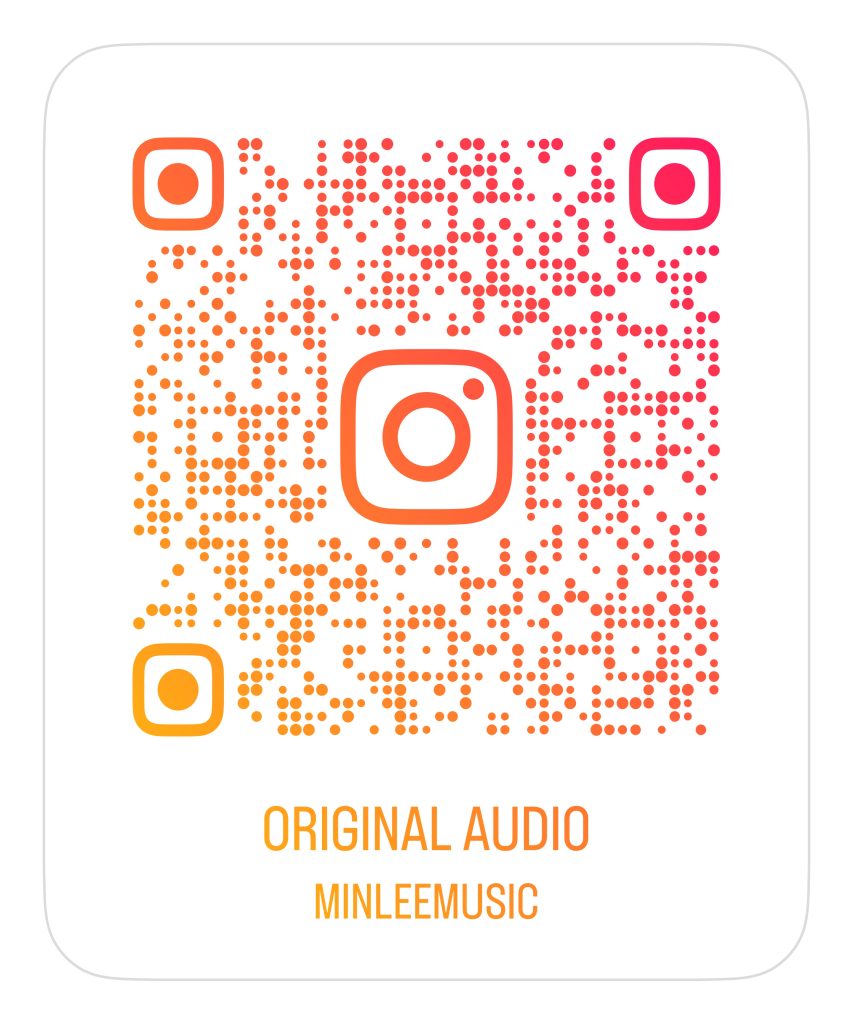
Follow the same instructions as POST IDEA #1 above but you can add more photos in STEP #3.
There you go! 2 options to create an Instagram post to recap 2023. Like I said above, if you have any questions ask them right here in the comments of this post. I’m happy to help. Can’t wait to see your “Year-in-review’ post!
See you on social,
