
SPOILER ALERT: You probably already have a ton of AWESOME post ideas for your social media…you just don’t know it yet. This 5 minute read will help you find them!
When I start overthinking my content and find myself saying “I have nothing good to post!” I take these 4 steps:
STEP 1: Use the Data!
Look at your ‘Insights’ (aka post analytics) and recreate what’s already working on your account. That’s your followers telling you what they love.
So, find out what your top performing posts were from the past year. Then repurpose them, repost them (see #3) OR use this valuable data to discover the exact types of posts your audience LOVES to see. Then do more of them!
Here’s where you find your insights on Instagram, Twitter and a Facebook Page:
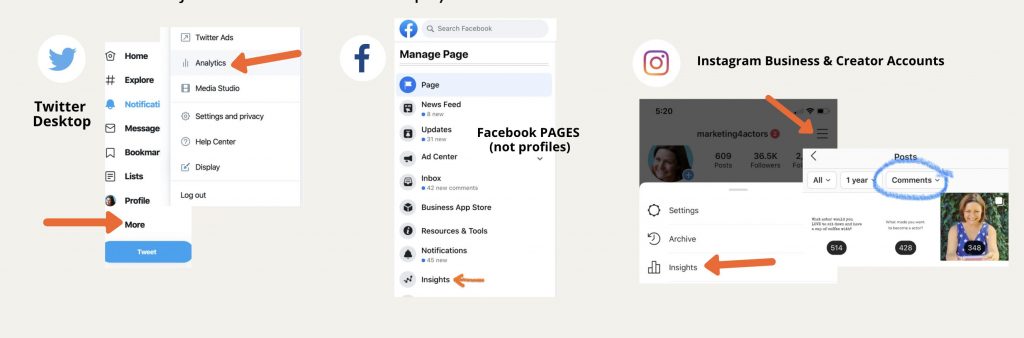
BOOM! No more overthinking what’s working and what’s not because the data doesn’t lie!
STEP 2: Stop Scrolling!
Cut back on your social media scrolling. Put the phone down. The more you consume, the more you’ll overthink and second guess your awesomeness.
STEP 3: Repost REELS that work!
Using Instagram Reels? Trending audios usually don’t trend just once. Audios often circle back around 9 months or a year after they originally trended.
If a trending audio that you used comes back around, don’t overthink it- REPOST that reel!
Here’s how to do it (the right way):
-Download the original reel without a watermark using a tool like this: https://snapinsta.app/
-All you’ll need is the LINK for the post. To find it, click on the 3 dots on your reel and select ‘link.’ Then you can easily paste it into SnapInsta and download that REEL without a watermark…
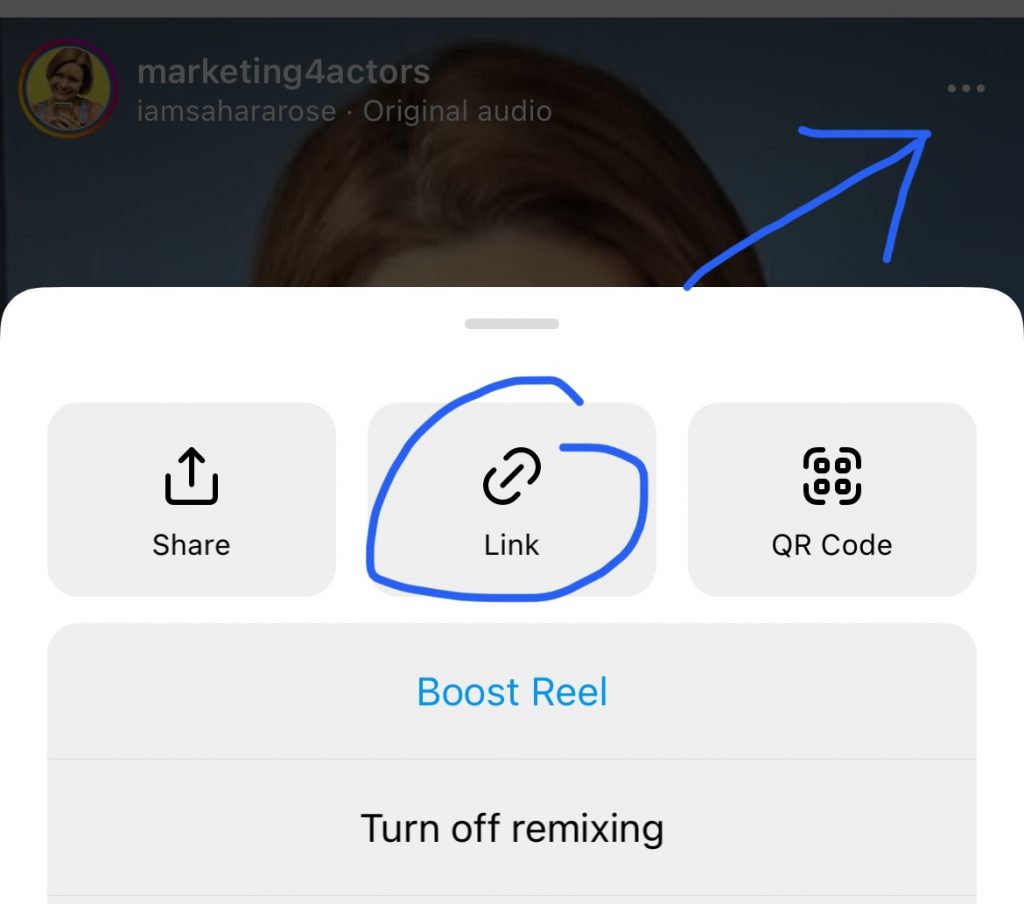
Then upload it to Reels, add the new (but old) trending audio and post it. I did this with a recent reel here:
Not only did I repost the same reel, but I used the same EXACT caption. The REPOST has 20,000+ views. The original post only has 9,600 views. Glad I didn’t overthink reposting it!
If you’re starting to overthink whether or not people remembered this post from last year. Know that:
- They don’t. In fact, some of the same people commented on both posts (like they’d never seen it before).
- Not everyone sees all your posts.
- You’re getting new followers all the time (who didn’t see the original post).
STEP 4: Cut yourself some slack!
IMPORTANT: You don’t need to be a content creating machine and blow the world away with every post. Your audience wants to be inspired by you, get to know you and learn with you. If your post does any of those things, stop overthinking and just post it!
There you have it! The 4 steps I take whenever I start OVERTHINKING my content. Which ones will you try? Let me know over on my Instagram right here.
And if you want post ideas EVERY month + my social media guidance (to keep you from overthinking your content), join me in the Tech Savvy Actor Community! I’d love to personally cheer you on!

See you on social,
