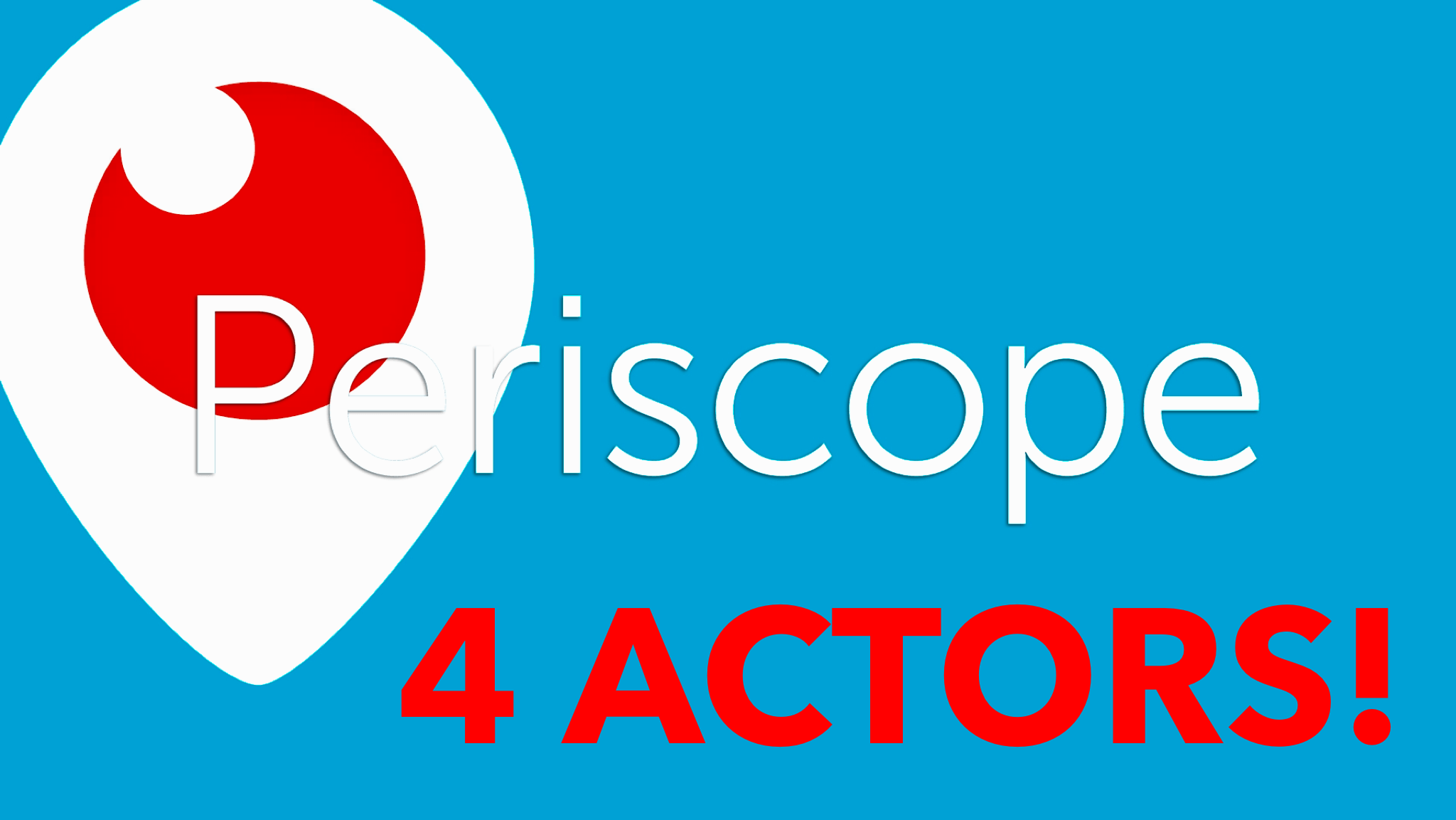
.
Periscope is the most exciting new platform in years! There are so many possibilities for actors to build their presence and show their work! I’ve been getting A LOT of emails begging for a Periscope for actors tutorial- so here it is!
The wonderful thing about Periscope is that it is brand NEW so we can all become experts! You don’t even have to broadcast right away. I watched others on Periscope for a few months before I ever went LIVE!
.
STEP 1…..

Download the Periscope App! It’s FREE!
.
STEP 2…
Set up your bio, your url and your photo. These are all taken from Twitter so if you have set up your Twitter bio for your acting career then you are good to go!
.
STEP 3….
Follow people you follow you on Twitter!
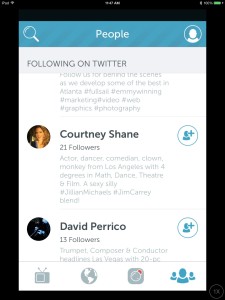
.
STEP 4…
Watch some broadcasts before you make your own! Watch some influential people in your field, take notes and then go for it!
.
STEP 5…
Promote your live stream on your social networks in advance! Get your followers excited! If it is something you can plan in advance and not just a spontaneous livestream tell them what time you’ll be on and why they should watch! Don’t forget to mention your time zone.
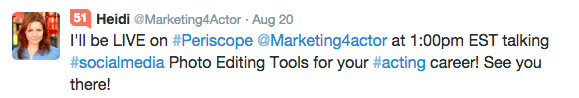
.
STEP 6…
Choose a good time to broadcast! Find out what time most of your twitter followers are on and broadcast at that time! Watch my video about when to tweet to see when your audience is on the most! You want to maximize your viewership!
.
STEP 7…
Choose a catchy title!
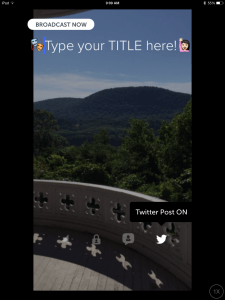 Your Title needs to be:
Your Title needs to be:
- Compelling & Interesting!
- Direct! The title should say exactly what it is!
- Searchable- Add hashtags to have more people discover your scope.
- Use CAPS and emoticons to keep it interesting!
- Your title can be a call to action: “Learn”, “Discover” or “Watch this!”
- Under 72 characters.
.
STEP 8…
Make it public!!
If you want new followers then make your stream public or if it’s exclusive to just your followers then make it private.
.
STEP 9…
Tell your followers you are starting!
Enable a tweet to go out when you start your broadcast (tap the twitter bird before broadcasting) – the title will show up with a link (this is why you want to have an awesome title). It will look something like this…
LIVE on #Periscope: [Broadcast Title] [Link to broadcast]
After you are finished broadcasting you can copy and paste the link from this tweet and share it on twitter, facebook, via email, etc for 24 hours.
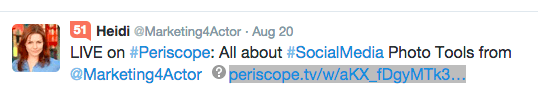
.
STEP 10….
CLICK the Broadcast Button!
You are LIVE! Now your viewers can comment and share the broadcast! They can also send you hearts (by taping their screen) to show you support and give you some love. Hearts are the currency of periscope (not likes or retweets).

.
Tips to keep your audience engaged….
- Welcome your viewers by name and thank them as they join!
- Ask where they are viewing from.
- Ask your viewers to swipe right to share your broadcast with their followers.
- Your viewers can comment and question- answer these!! Comments can be up to 72 characters long.
- Ask your viewers questions and encourage interaction.
- Encourage the viewers to tap the screen to give you hearts and share the love!
- Keep your scopes short (esp while you are learning how periscope works). It is better to post shorter scopes more often.
- Be yourself! Have fun! Be spontaneous!
- Block the trolls! You can ignore anyone who is offensive and block their comments if need be. Don’t draw attention to them- you will only be giving them what they want- ATTENTION!
.

1. Choose a consistent schedule for your broadcast. Maybe the same time every day or the same day every week.
2. Stay focused on your topic.
3. Broadcast more often!
4. Be you!
5. Collaborate or interview other broadcasters!
6. Include your Periscope name on other platforms and on your website.
7. Show your fans/followers/blog subscribers how to follow you on periscope!
8. Make sure your broadcasts are appealing to your audience! How will you know? ….
.
Check Periscope Analytics To See Whats Working (and what’s not!)…
You can see the number of live viewers, hearts received, as well as what works and what doesn’t work. Watch your replays and see when you gets hearts and when they stop. Then make adjustments for your next broadcast.
.
Find me at Periscope HERE AND Let me know what’s working for YOU on Periscope in the comments below!
.
.
Until soon,
.

2 replies to "Periscope for Actors"
No problem! Thanks for reading!
I was waiting for this sort of topic. Thank you very much for the post.