You may have heard that IGTV, Instagram’s new video platform, is here!
Grab a cup of coffee, here’s what you need to know…
You can watch IGTV videos in the Instagram app, in the separate IGTV app or by clicking the IGTV button on someone’s Instagram profile (you can also access it at the top of the home page, right next to your direct message button). Don’t see it yet? Update your app.
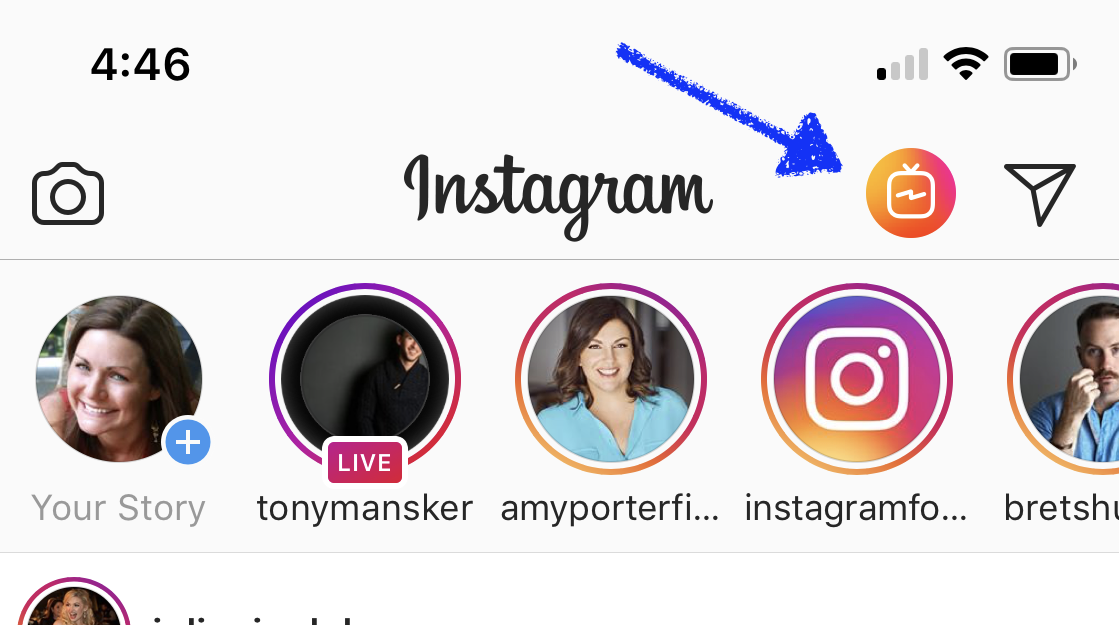
Anyone on Instagram can create their own IGTV channel (not just brands and celebrities).
As of right now videos can be 10 minutes for most accounts (up to one hour for larger accounts). Instagram has said that eventually there will be no time limit on IGTV.
Unlike Youtube, IGTV is made up of all vertical videos (since Instagram is primarily a mobile app). IGTV supports 4k vertical videos that are at least 15 seconds long, and can run up to 10 minutes.
Viewers can like or comment on IGTV videos while they’re watching them, very similar to how you can interact with Facebook videos.
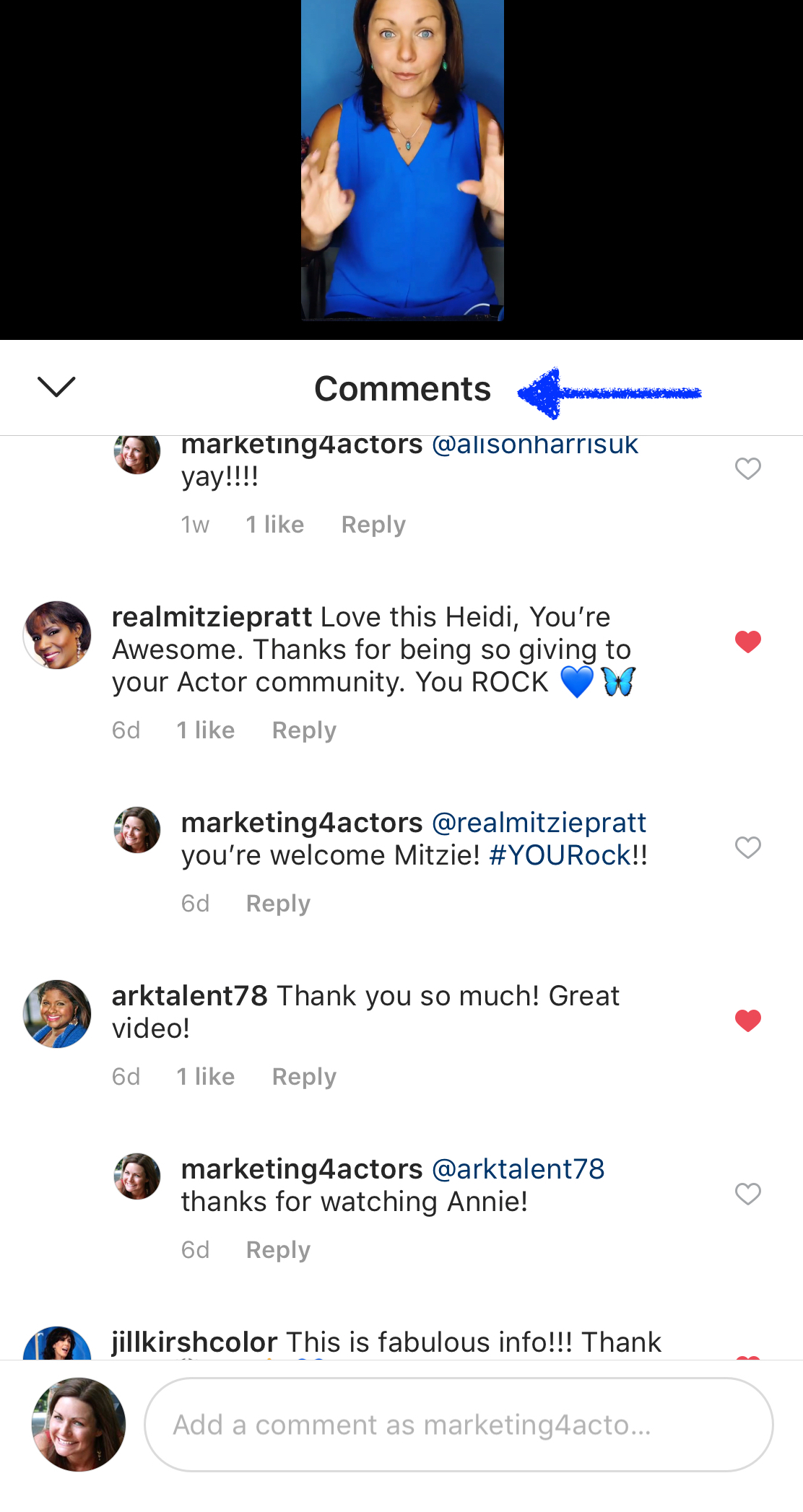
You can only have 1 IGTV channel per Instagram account. Instagram told us “the creators are the channels.” If you follow a creator on IGTV, you will also be following them on Instagram, and vice versa!
Instagram says they will curate videos for you based on who you follow and your interests. Right now, there’s 3 IGTV categories: “For You”, “Following”, and “Popular”:
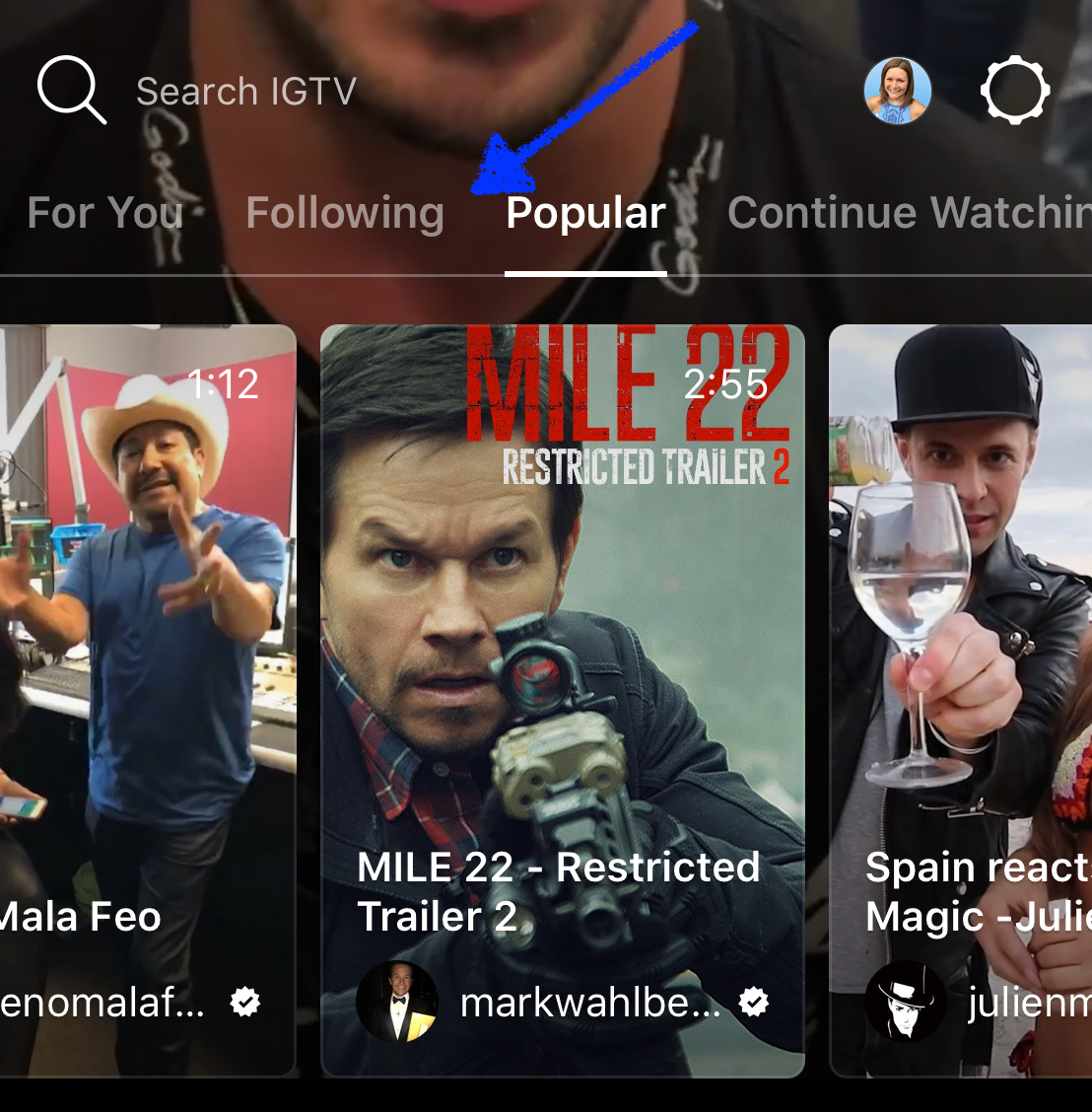
- “Popular” features all of the trending videos on IGTV (most likely ranked by popularity).
- “For You” is a collection of videos that Instagram “thinks” you will like.
- “Following” are videos from all the people on Instagram that you’re already following. So if someone follows you on IGTV, the will be following your regular Instagram account too (so it can be a great way for content creators to grow their Instagram account)
- Also there’s also a 'search' bar that lets you search for videos.
A few questions I've been getting from Actors:
How professional should my videos be?
Unlike FACEBOOK WATCH (aka Facebook TV that was released early last year) IGTV is trying to attract creators, not fully-produced Netflix-style TV shows. That means as far as production quality goes, think of it like a step up from your Instagram Stories, but it doesn’t have to be as produced as a Facebook WATCH or even a YouTube video might be.
Should I ditch my YouTube Channel and move to IGTV? What about InstaStories?
It can be tempting to jump on the new thing...but don’t abandon Stories and Instagram LIVE these are still FANTASTIC ways to grow your tribe and showcase your awesomeness. Also, don’t ditch your YouTube Channel just yet. IGTV is not going to help you show up in Google Search at all (a major perk for YouTube).
Can I upload my reel to IGTV?
You can, but you'll want to edit it first since your reel is not a vertical video. You can use an app like InShot to change the ratio to 16:9.
Do you have suggestions for Apps to create Vertical Videos?
Yup!
I use an app called InShot for all my videos on my IGTV channel as you can see here. It's super economical and easy to use. Instagram also put together a Instagram Creators Handbook (with tons of app suggestions for Vertical Video). It's free and you can download it below (it's a pretty big file...so it may take a sec to download).
To upload your first video here's what to do:
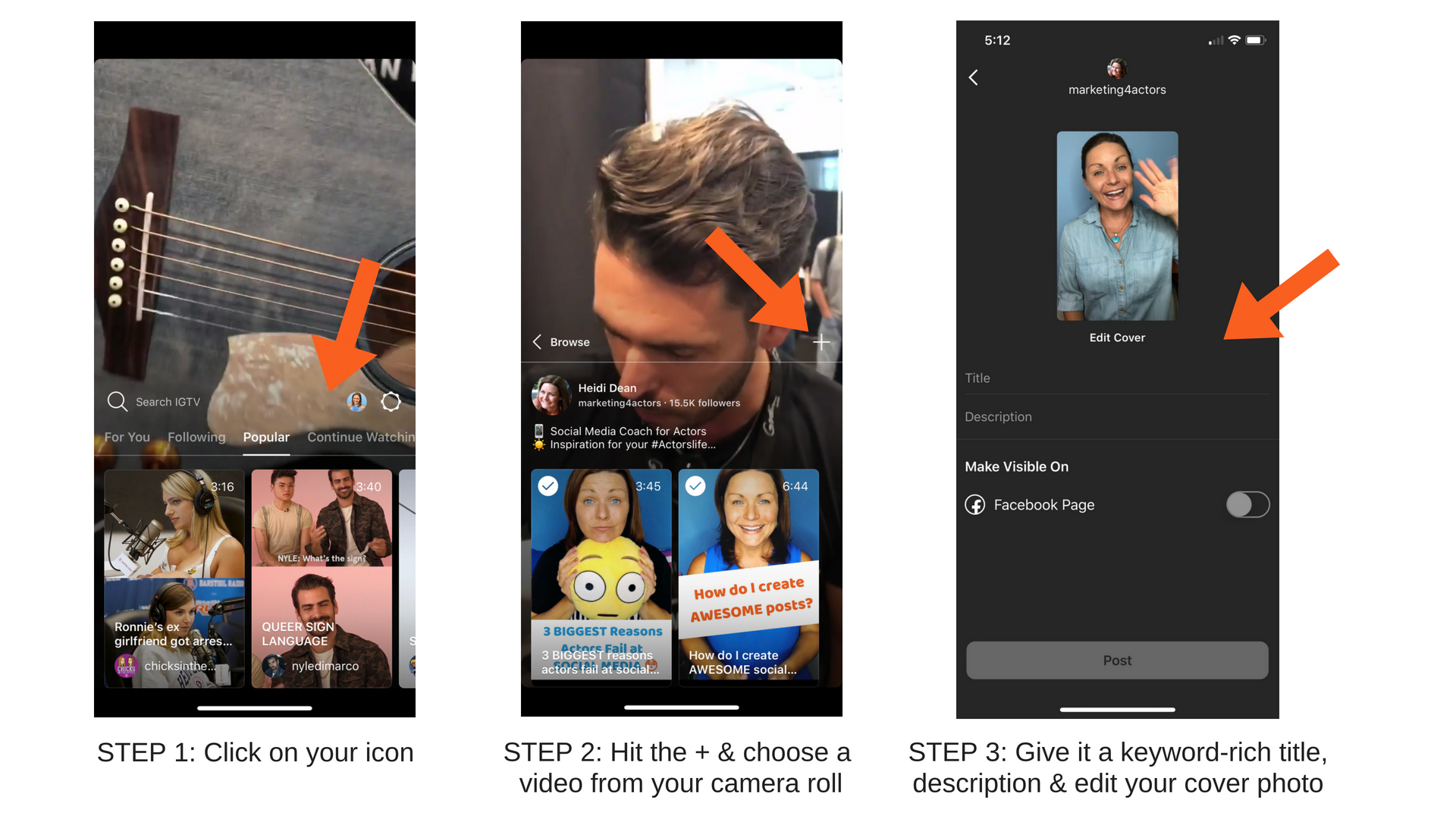
Want to see IGTV in action?
In honor of the Fourth of July I made a video with 3 Apps to Create Fireworks with your Posts! Enjoy.... And don't forget to leave a comment on the video so I know you watched!
See you on social,



3 replies to "IGTV for Actors!"
Right now when you use hashtags in your description they are not coming up in search, but I’m sure this will change in the future. I anticipate updates to IGTV all the time (and when big changes occur I will update this article). Thanks for reading Chellee!
Great tips Heidi! Thank you!
Hi Heidi.
Thank you for this! Is there a way to categorize videos since I don’t think we can use hashtags to be found?