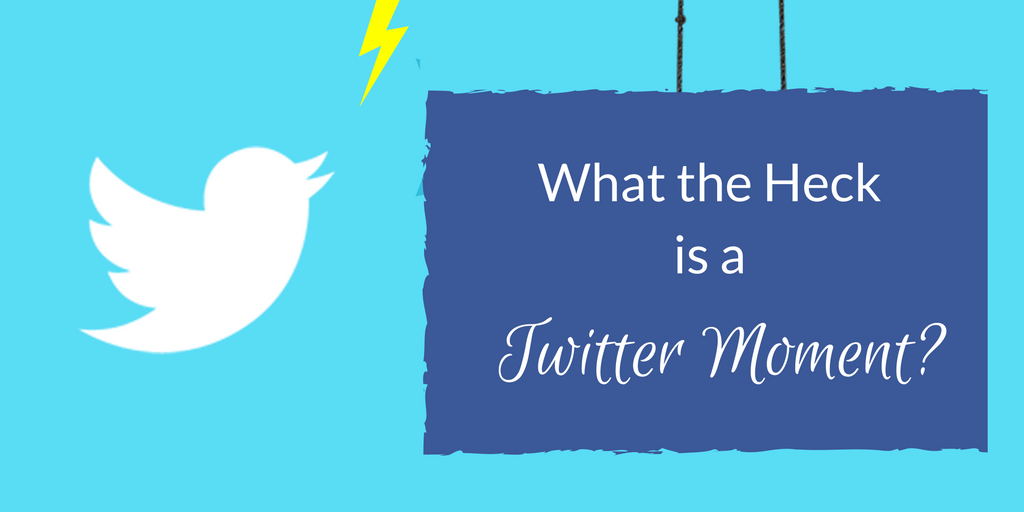
If you've spent any time on Twitter lately you may have noticed something called a Twitter Moment...

Causing you to ask…..
What the heck is a Twitter Moment exactly?
Well....Moments actually launched back in 2015, but they were only available to exclusive publishers. However, Moments are finally available to all users on Twitter!
Twitter says “Moments are a way to tell stories on Twitter through a collection of tweets.” This feature allows you to curate slideshows (called “Moments”) using tweets from different users (including yourself), which can be easily scrolled through.
For the actor who is always wondering “What do I post next?” Moments may take a little pressure off the need to constantly create content since you'll be able to tell a story through other people’s tweets.
Here are a few tips to make your Twitter Moments stand out:
1. Write a short, yet intriguing headline. Think of your moment as a book. Your title needs to get people to click in and read your book (or Moment). The Moment below is called ‘10 of the week’s funniest videos.’ It's a totally simple title, but it definitely makes me want to click in and take a look!
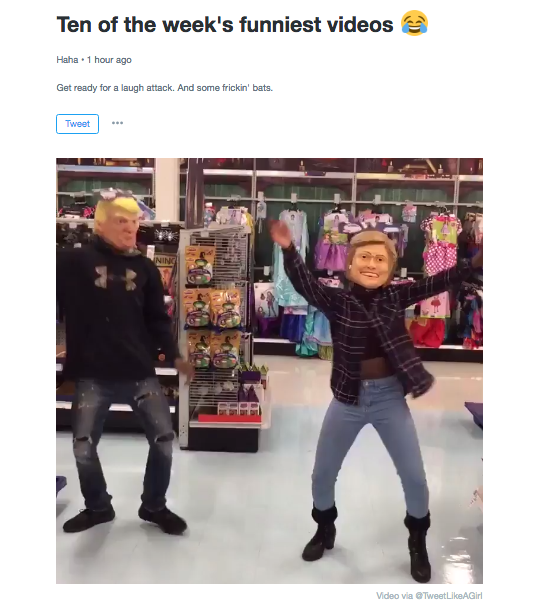
2. Summarize the contents of your ‘Moment’ in the description. Let your audience know what they are going to see if they click on your moment. This description below makes me want to view this Moment even more! Warning: If you are curating some of the 'Best TV Moments of the Week' be sure to add spoiler alert here in the description.

3. Choose an Attention-Grabbing Cover Photo. Your cover photo is like a cover of a book. An eye-catching cover photo can be the difference between someone clicking to view it or not. You can choose an image from one of the tweets in your moment, upload your own cover photo or use a gif.
4. Keep your Moment short! Twitter suggests you keep your moments short and varied. Anything under 10 tweets is probably a good number. Moments are a lot of fun because you are the director! You can choose tweets that show the same opinion or mix and match to show all sides of an issue.
Here's the Twitter Moment we've been discussing...
Ten of the week's funniest videos ?
There are a few ways to get started creating your Twitter Moment:
On desktop, you can click on the Moments Tab along the menu bar and then click 'Create new Moment.'
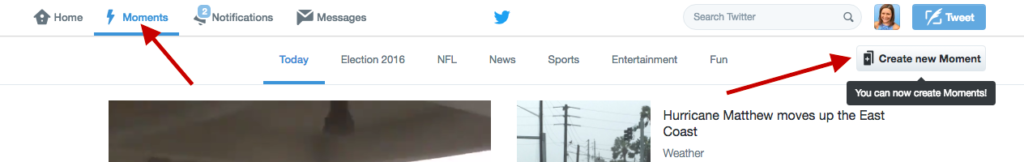
OR You can click on Moments here and then click 'Create new Moment.'

How will you use the new Twitter Moments?
My mind is going crazy thinking of all the awesome uses for the new Twitter Moments feature. Here are a few ways you can incorporate ‘Moments’ into your #Actorslife:
*Your favorite articles of the week.
*Your favorite quotes of the week.
*The latest entertainment news of the week.
*Reactions to the latest news.
*Your favorite videos of the week.
*Favorite Twitter followers of the week.
*Funniest gifs of the week.
*Your behind-the-scenes tweets of the week on set.
*Why not turn your #FF into a moment!
[bctt tweet="I just learned what a #TwitterMoment is thanks to @Marketing4Actor" via="no"]
Want to learn how to use Twitter for your acting career? Download my free ebook The Ultimate Social Media Checklist for Actors here!
See you on Social!
