You all know how I love Twitter! However, I’ve got news for you… Snapchat is the social media platform of the year! Whether you’ve set up your Snapchat account and want to discover how to use the app more efficiently to meet people in the business (scroll down to STEP 12) OR you’re brand new to Snapchat and haven’t even created an account I created my Ultimate Snapchat Guide just for you! Let’s get started…
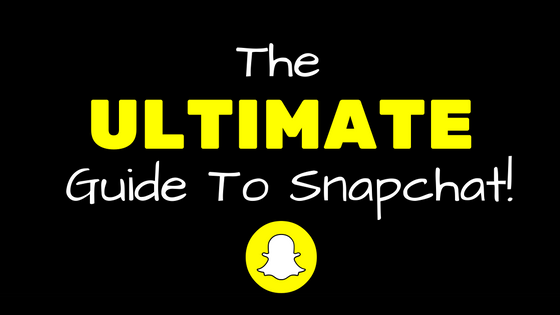

STEP 1: Download the Snapchat app!
The first step to get started is to download the app from iTunes or Google Play.
STEP 2: SignUp!
Hit that beautiful blue Signup button...
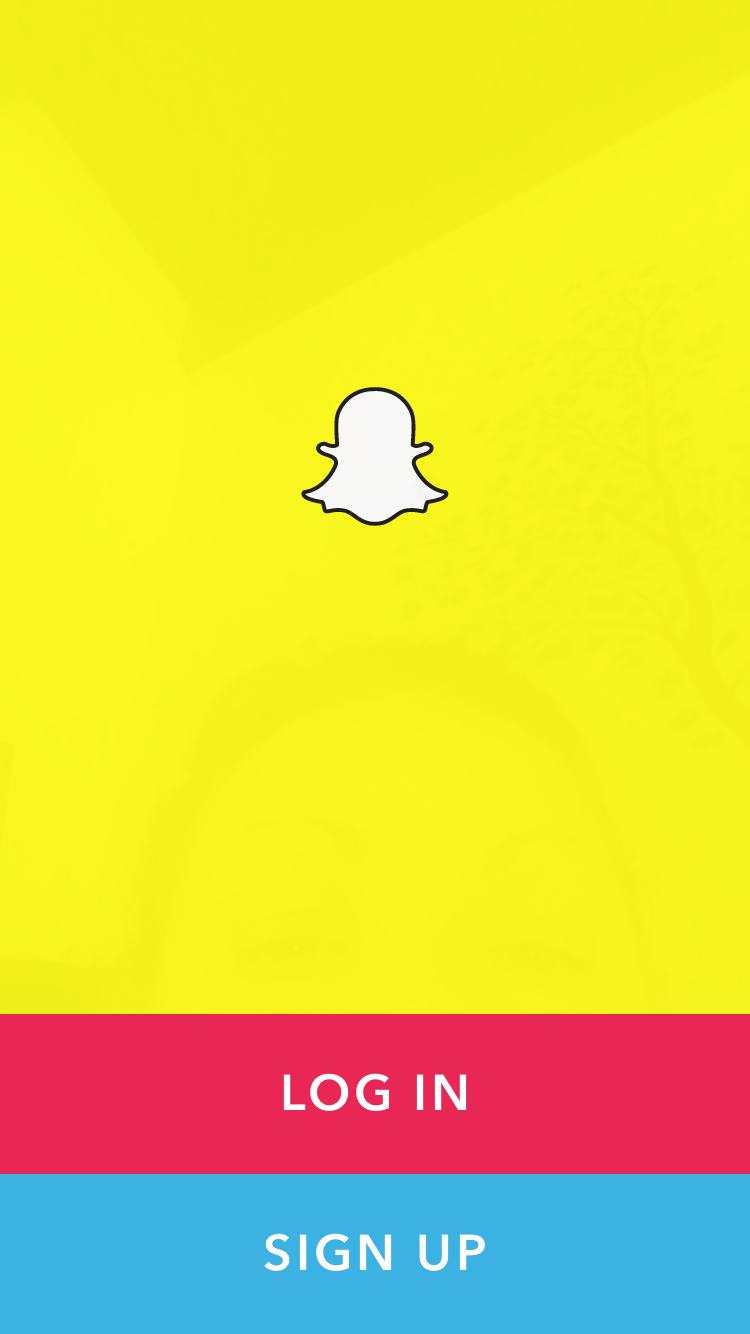
STEP 3: Enter your email...
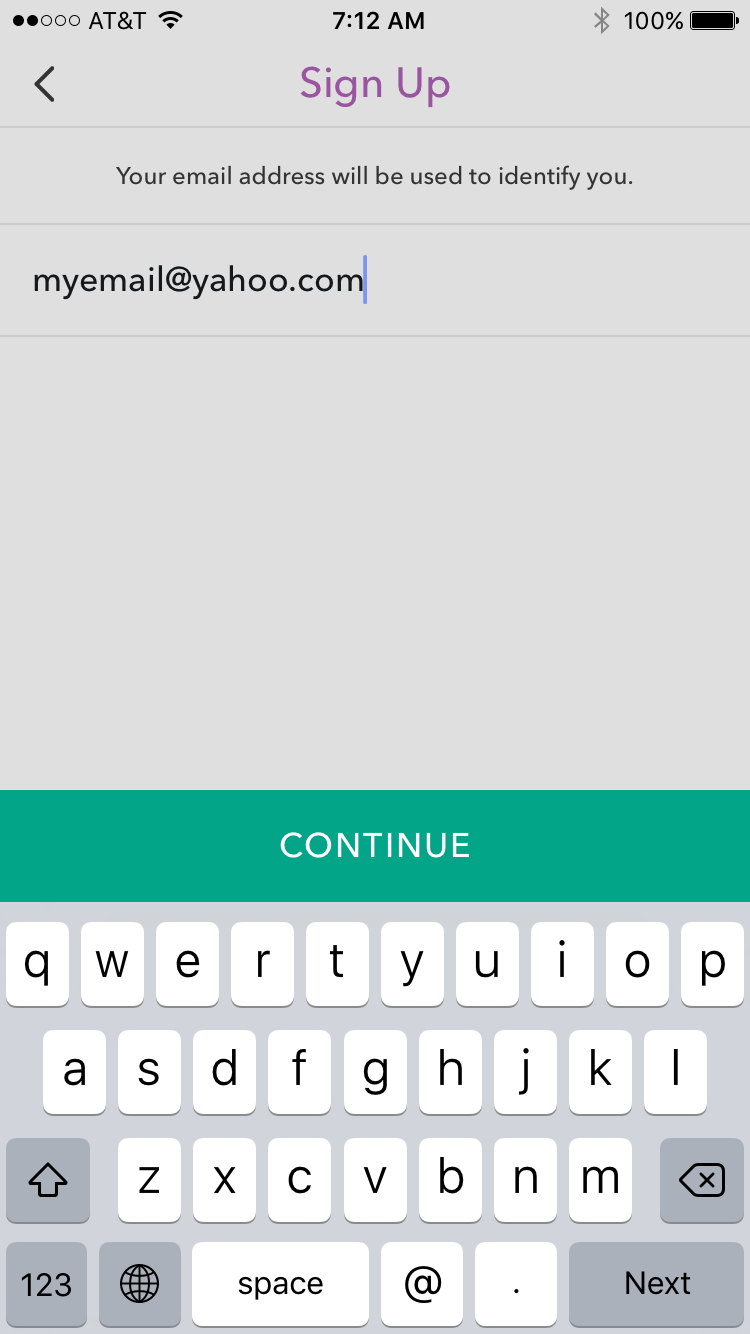
STEP 4: Enter your password...
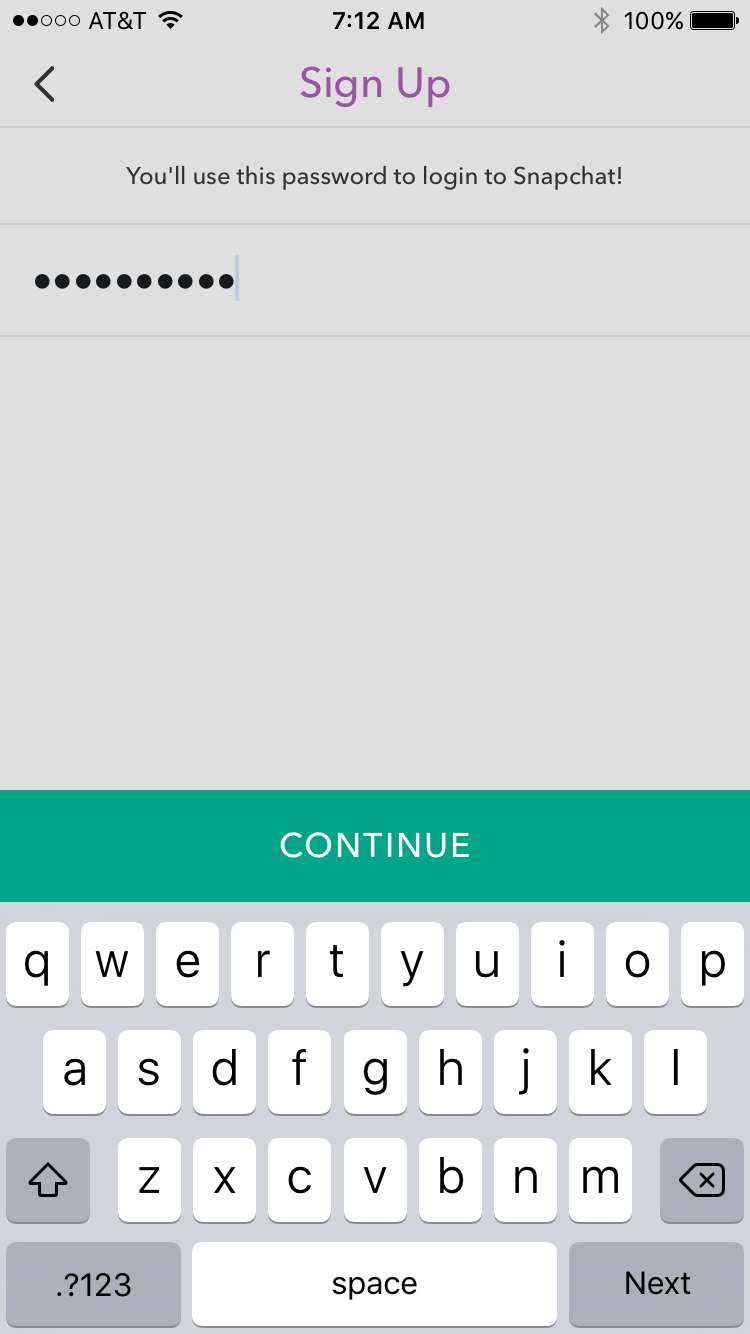
STEP 5: Enter your birthdate...
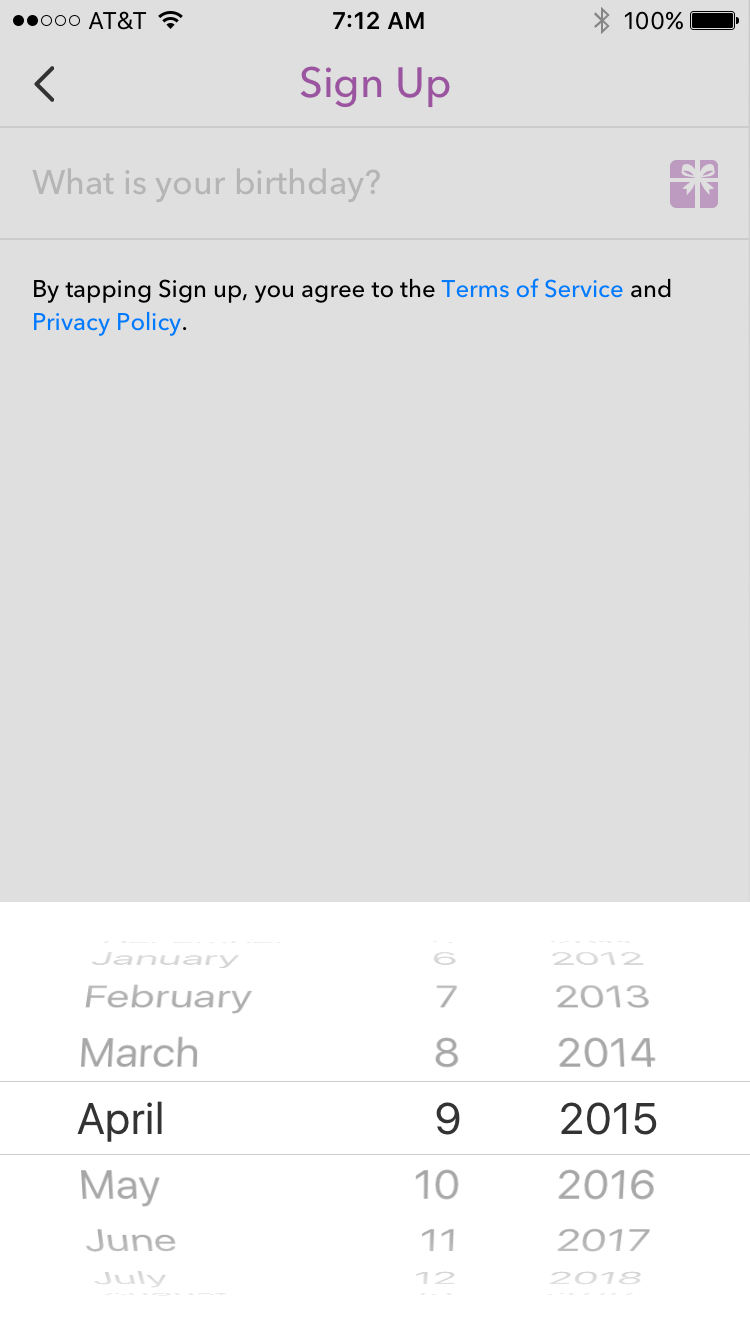
STEP 6: Choose your unique username...
If possible, use the same (or similar) username as your other platforms. Besides your Snapcode (more on this in a bit), this 15-character username is how people will find you on Snapchat!
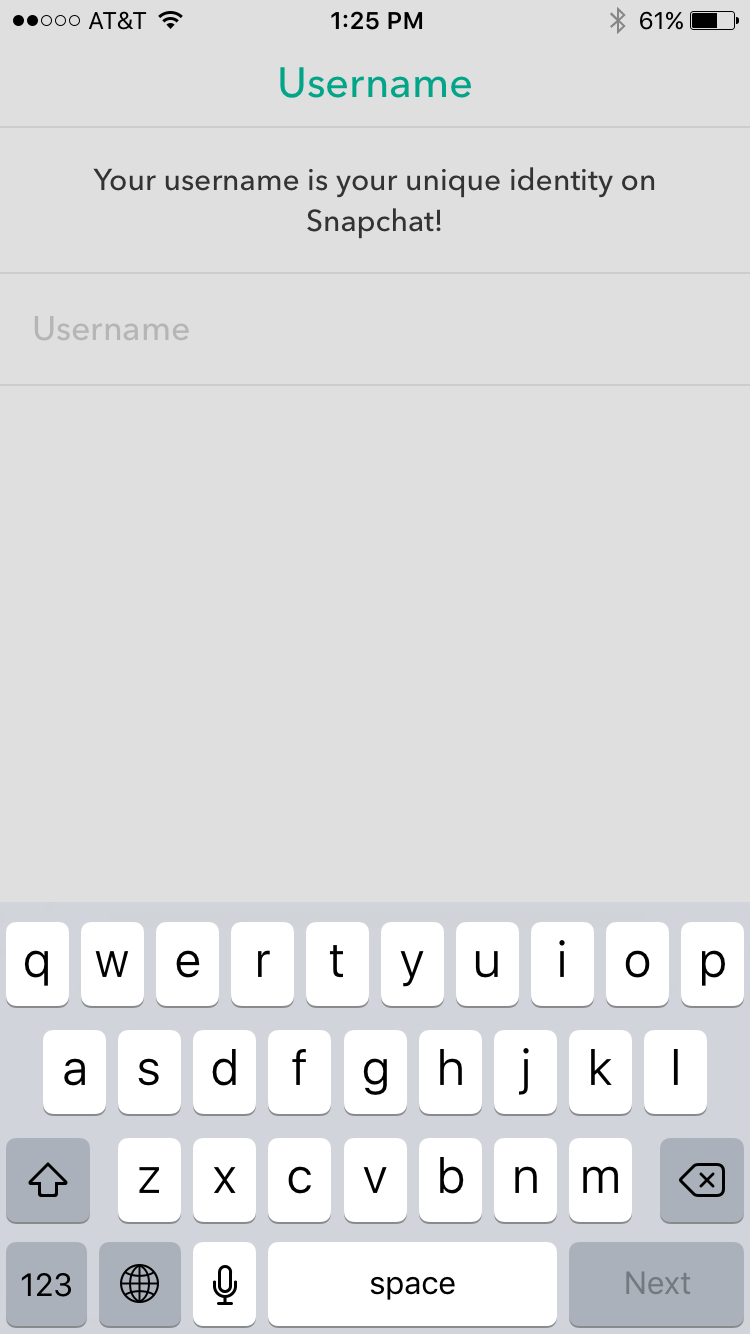
STEP 7: Enter your name...
Very important! This is what your friends will see on Snapchat so make it your real name!
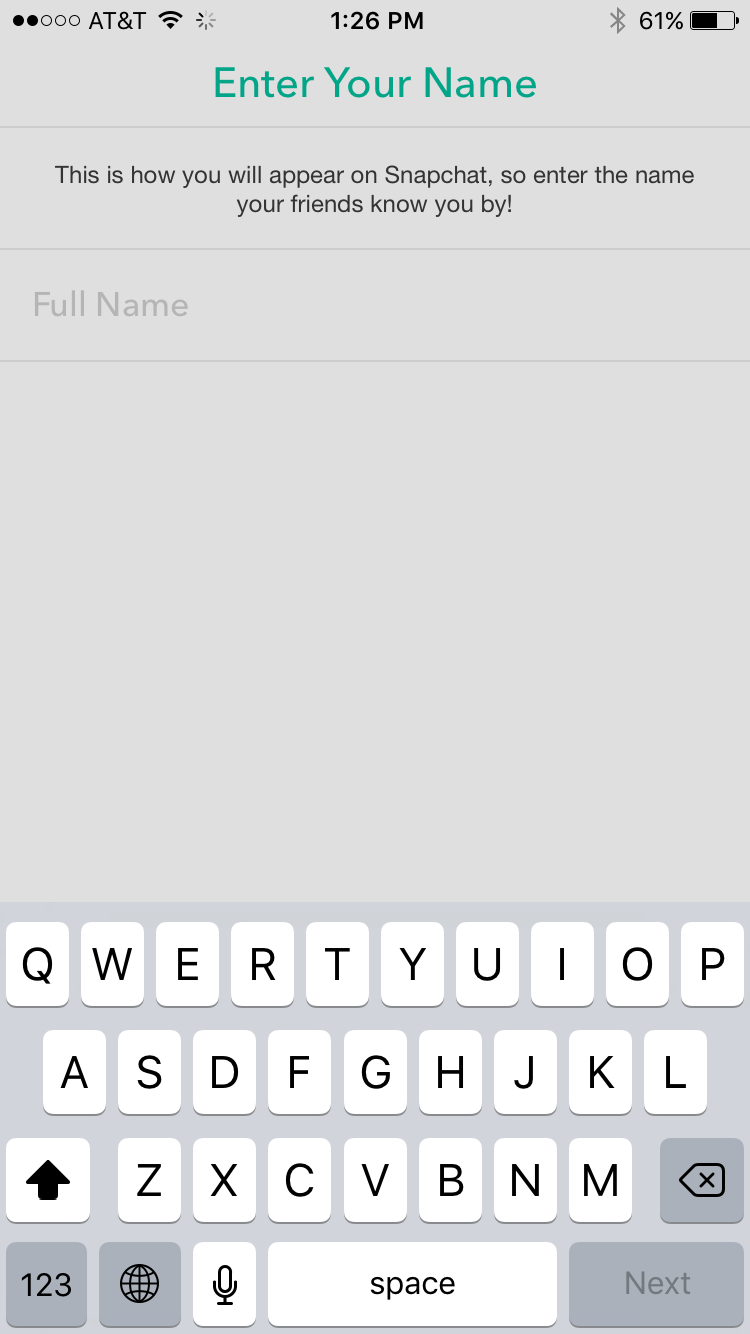
STEP 8: Verify your phone number...
This proves your are not a robot and also allows anyone who has your phone number in their phone contact list to be able to find you on Snapchat (unless you change this option in your settings).
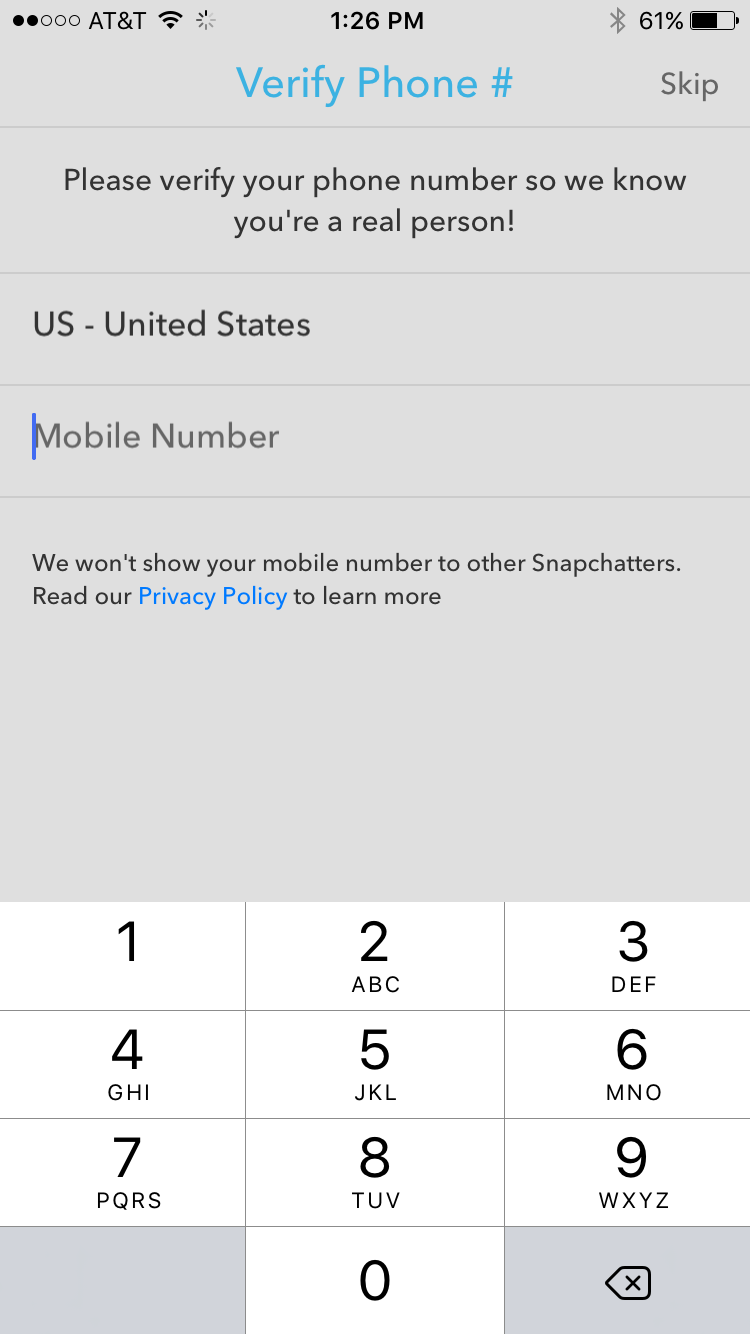
STEP 9: Allow the app to access your contacts to find friends...
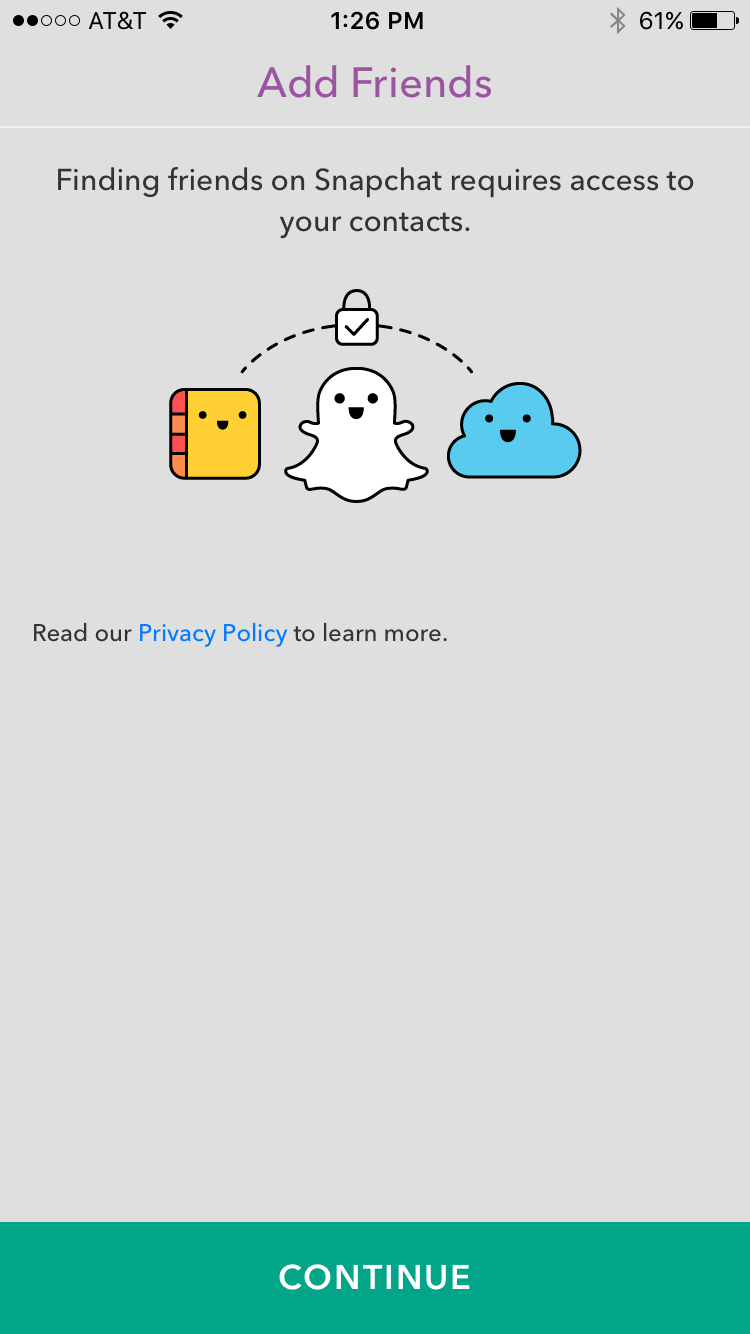
STEP 10: Adjust your settings...
Before you learn how Snapchat works let's first adjust your settings. Tap on the ghost icon at the top of your screen and on the following screen tap the gear icon at the top right.
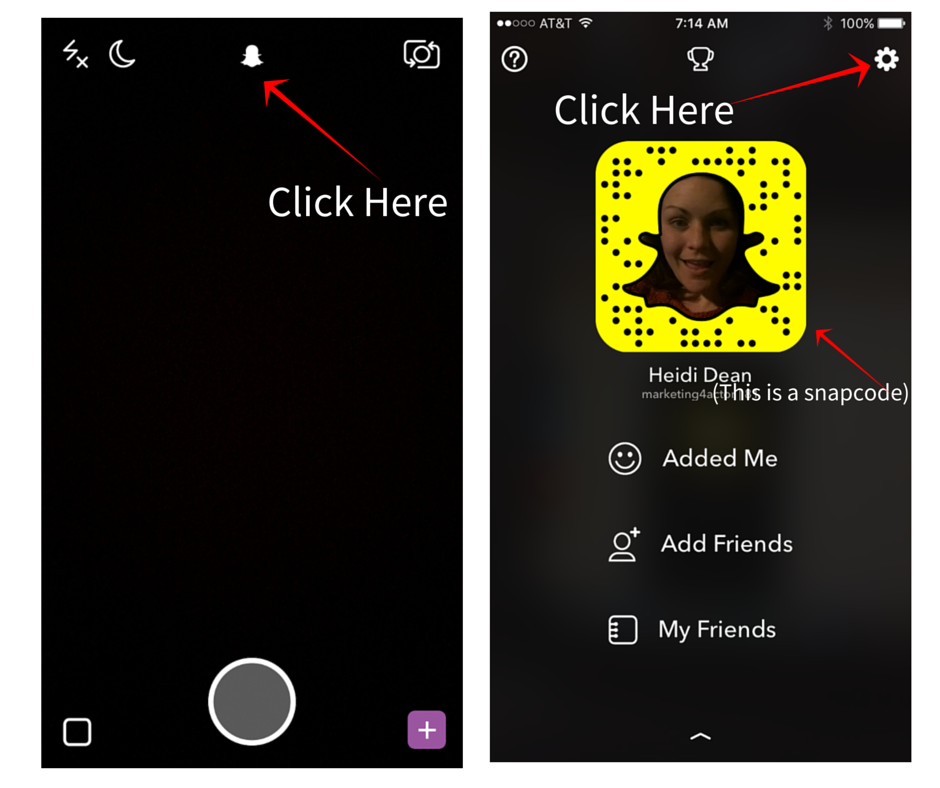
Here are some settings you might want to adjust or change...
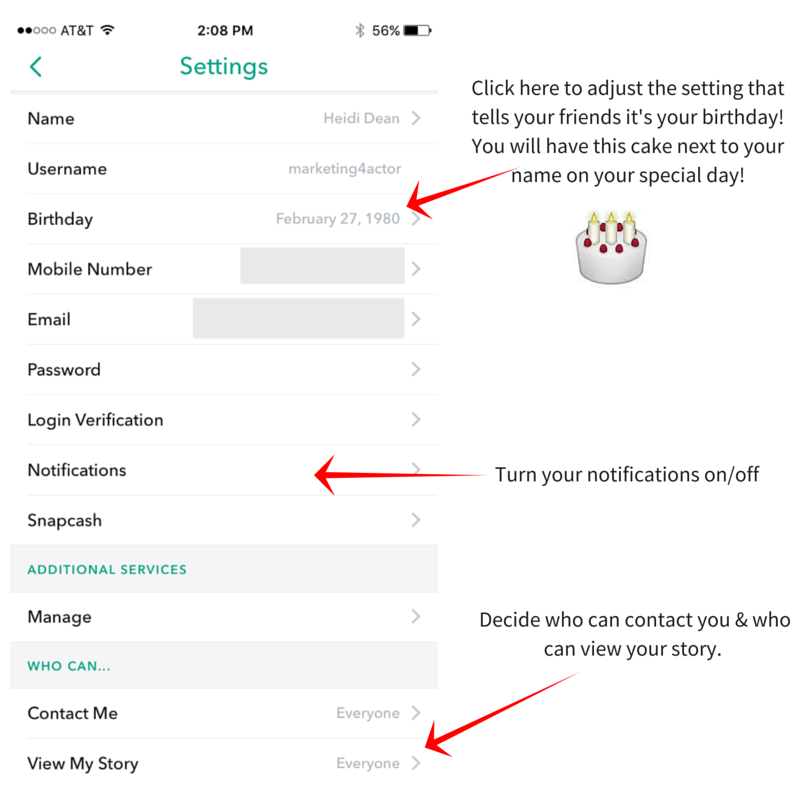
STEP 11: Take a Snapchat Selfie...
***UPDATE: Snapchat has recently changed this feature. You can now add a Bitmoji image instead of a selfie***
If you are wondering why some people have a ghost next to their name and some people have an animated selfie it's because the later created their Snapchat Selfie. Your selfie is actually five photos of you that will be turned into an animated GIF. To take your selfie tap your snapcode...
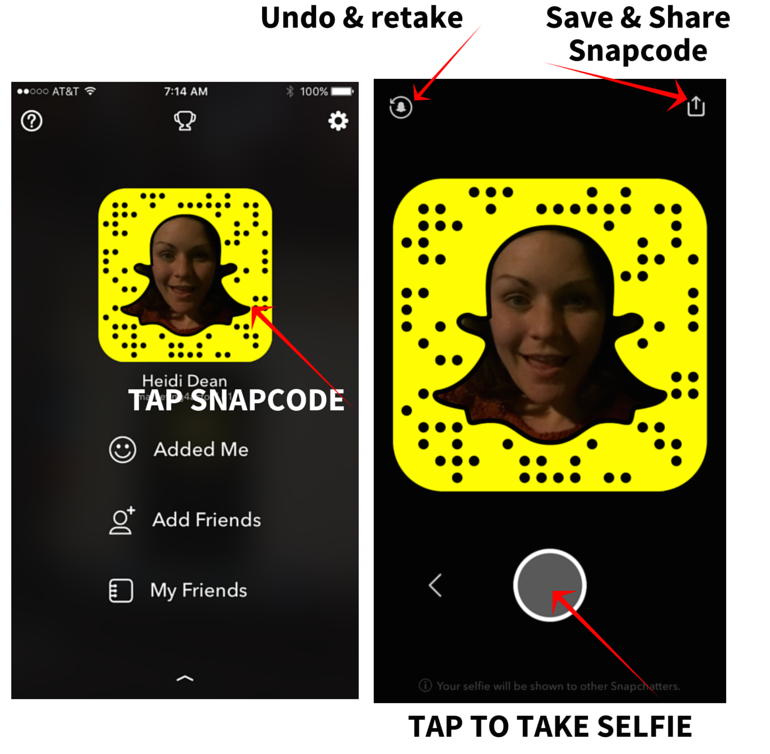
Woo hoo! Your Snapchat account is set up & you have a few friends from your contacts...
STEP 12: Let's find more friends...
To add friends on snapchat click on the ghost icon...
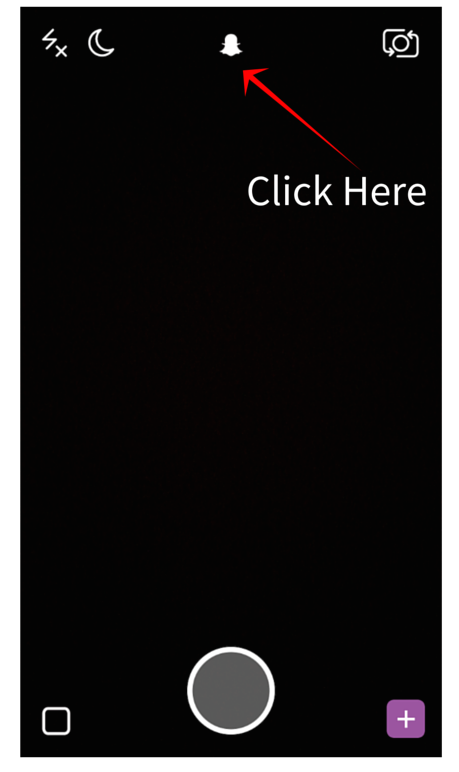
Then click on 'Add friends.'
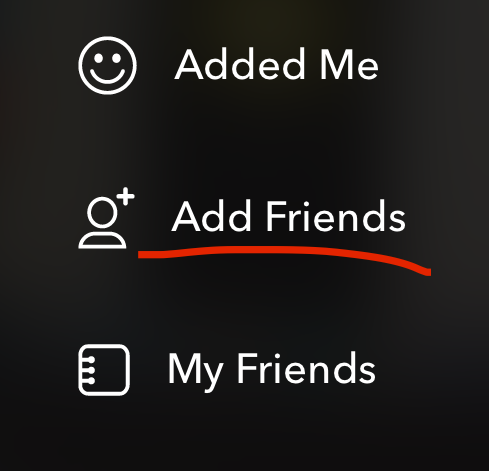
There are a few ways to add friends on Snapchat...
You can add by username, your address book, snapcode or add people who are nearby. Many of your friends and followers on your other platforms have their username in their bio or they post their snapcode, like this...

You can add these friends manually by typing in their username or taking a picture/screen shot of their snapcode (above) and adding them here...
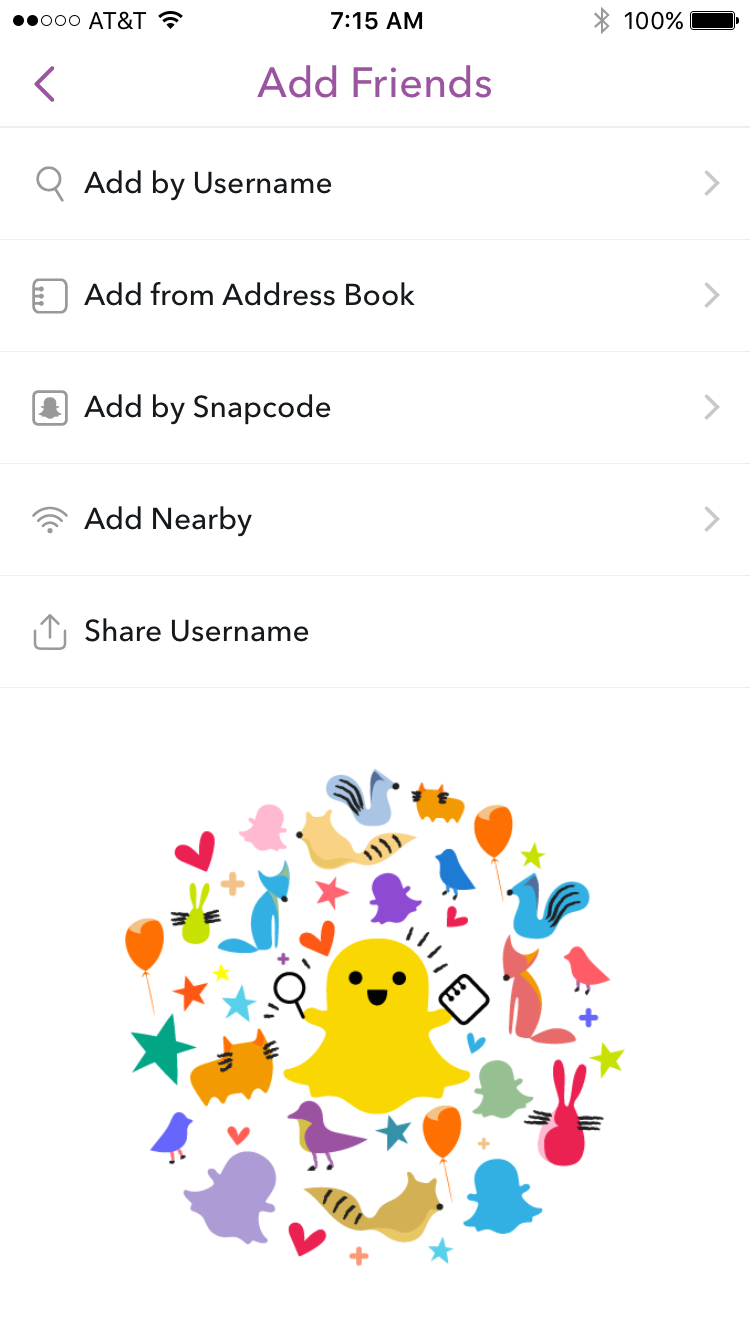
⭐️NOTE: When you add friends on Snapchat, (depending on their settings) you can see their latest stories and send them snaps. If you are creating mini movies ('snapsterpieces'), artwork, using your account for a business or you're trying to grow your audience you will want to make sure your settings allow EVERYONE to see your stories (see 'Adjust your Settings' above).
Use Twitter to find friends...
If you are on Twitter, a simple way to find Snapcodes and usernames for the people you follow is to type in something like 'follow me on Snapchat' into the search bar at the top of the page. Then click on 'from people you follow' under the 'More options' tab. Most of us have tons of friends that are already on Snapchat....
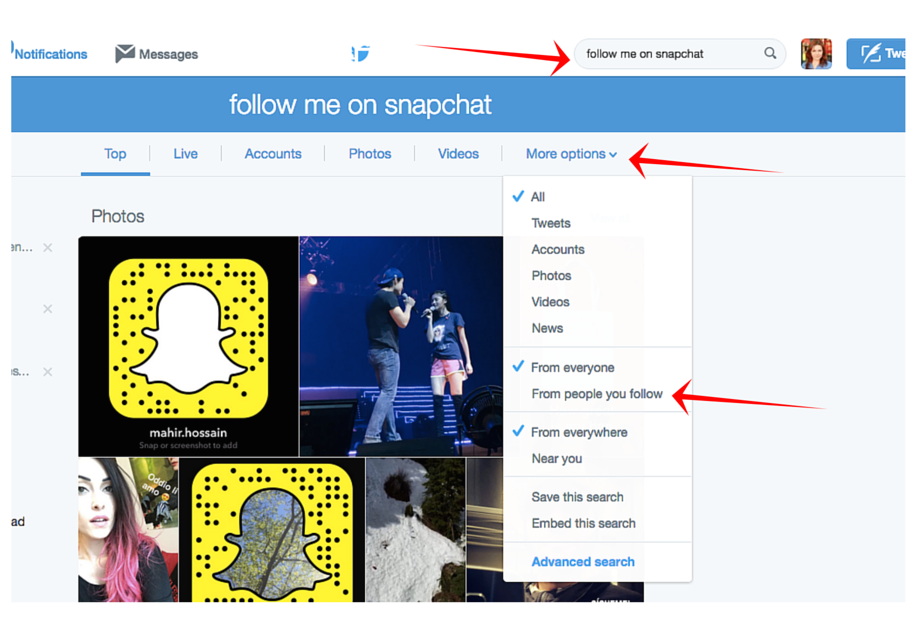
STEP 13: Add your username to my Artist Snapchat Directory...
If you've been paying attention thus far then you may have realized Snapchat makes it A LOT harder than all the other social media platforms to meet like-minded people. So... I created the Artist Snapchat Directory to do just that. If you are an actor, producer, musician, director, casting director and are on Snapchat you can add your name and profession to this directory. Once you are added, you can connect with anyone on the list! And the best part is... it's free!
STEP 14: Share your Snap Add Link...
You can share your Snapcode, username or share your unique Snap Add Link. Your unique link to share is:
https://www.snapchat.com/add/(add your username here)
Share this link on social media or your website to get more 'snapfriends'.
Now it's time to play...
STEP 15: Create photos & videos on Snapchat!
Compared to platforms like Twitter and Facebook, Snapchat is actually very basic. Once you learn how to access all the features you are good to go! This picture shows how (with a simple swipe left or right or tap of a button) you can access all the major screens on Snapchat...
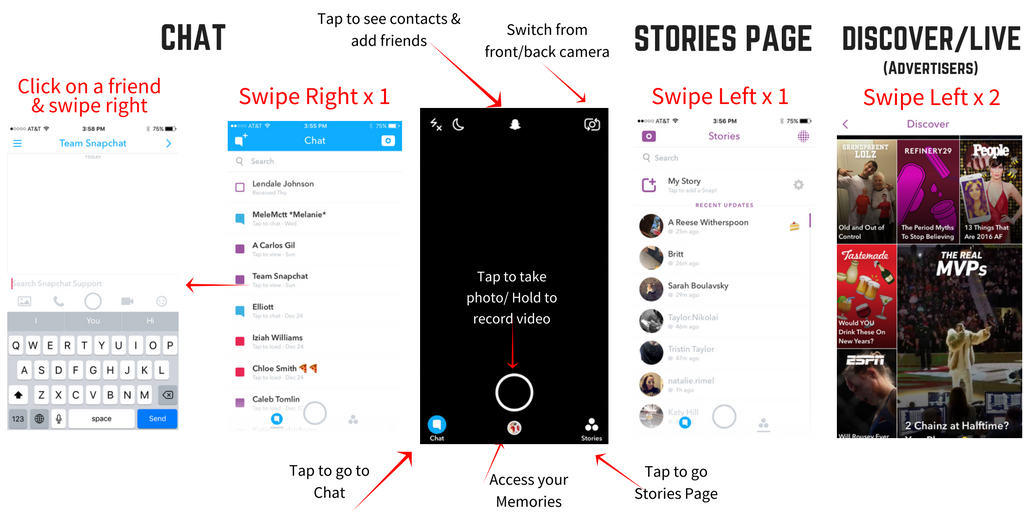
Tap to take a photo or hold it down (up to 10 seconds) for a video...
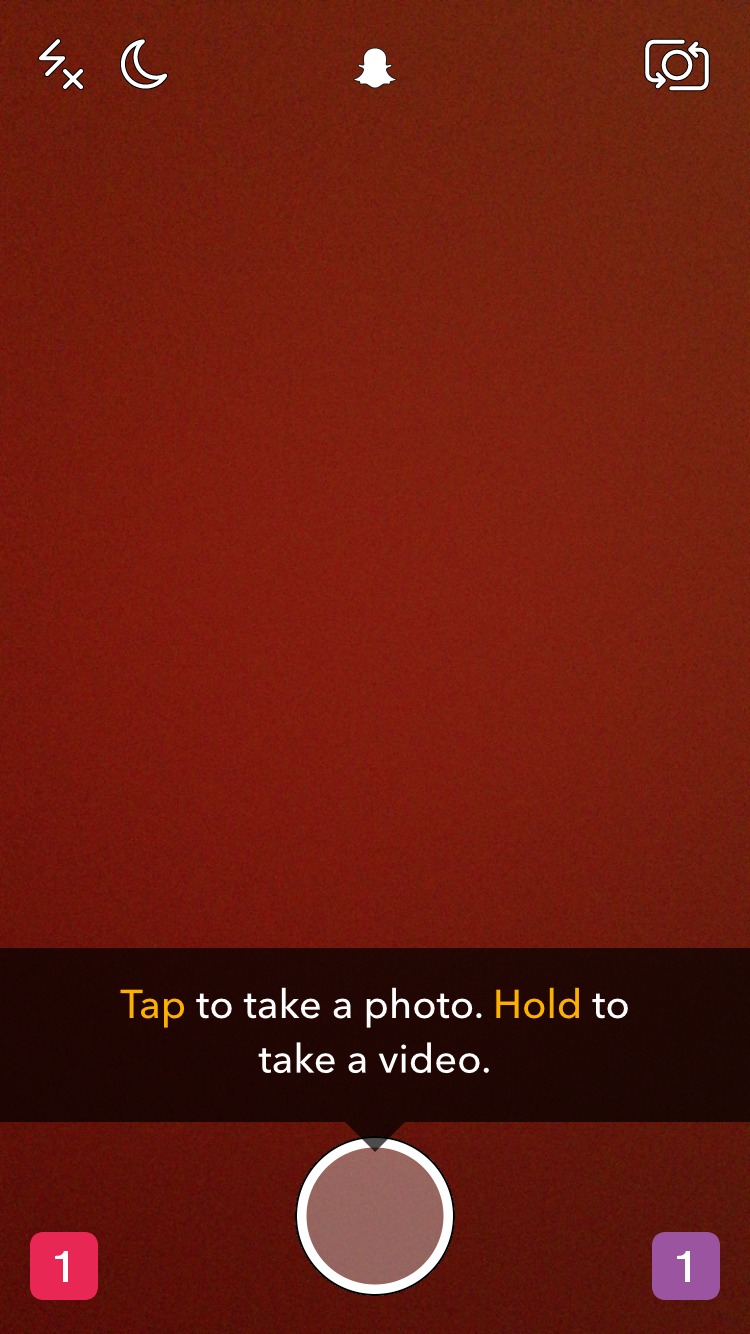
Once you've taken a video or photo here are your options...
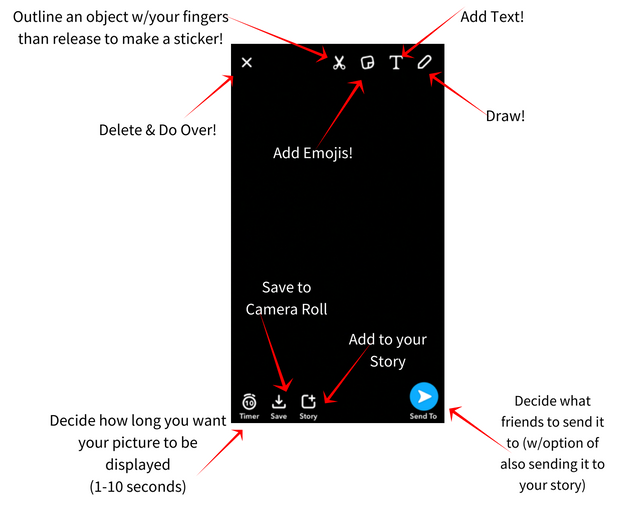
**After you create a snap you can send it to friend(s) and/or add it to your Story (where it can be viewed for 24 hours). You can also save the snap to your camera roll (see above)**
"How do I give myself dog ears, wrinkles or the infamous rainbow puke?"
This is the Snapchat faces feature and is cool enough for my dad to join Snapchat so he could use it! All you have to do is center your face on the screen and then hold your finger down on your face until Snapchat recognizes it. When you've done it correctly you will be able to scroll horizontally among the available lenses...

Add Filters!
To add filters to your video or photo just swipe left before saving or sending your snap. You have many filter options including: basic camera filters (a la Instagram), fast forward, super slow, time, temperature, mph as well as location and special occasion/holiday filters.
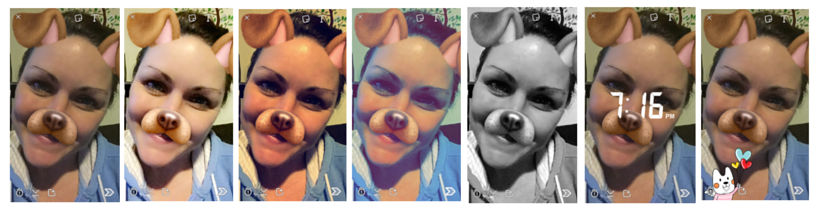
⭐️To learn how to use multiple filters, change your text colors, add bonus text & organize your friends watch this video of AWESOME Snapchat Tricks⭐️
What is my story anyway?
Your story is a compilation of your photos and videos from the last 24 hours (the ones you've added to your story, of course). Filmmakers are even making mini-movies by stringing together their video snaps. Snapchat movies are so popular that the Tribeca Film Festival is holding a Tribeca Snapchat Shorts contest with the winning films being screened at the festival! Need some inspiration check out Crypt TV to see how they are using Snapchat to create entertainment. Don't want to to watch every snap in a story? While viewing someone's story you can fast forward to the next snap by tapping the screen.
Save your story
If you want to save your story and share it on your other platforms or upload your 'snapsterpieces' to youtube simply tap on the arrow that is next to your story to download it. Remember you only have 24 hours before it disappears!
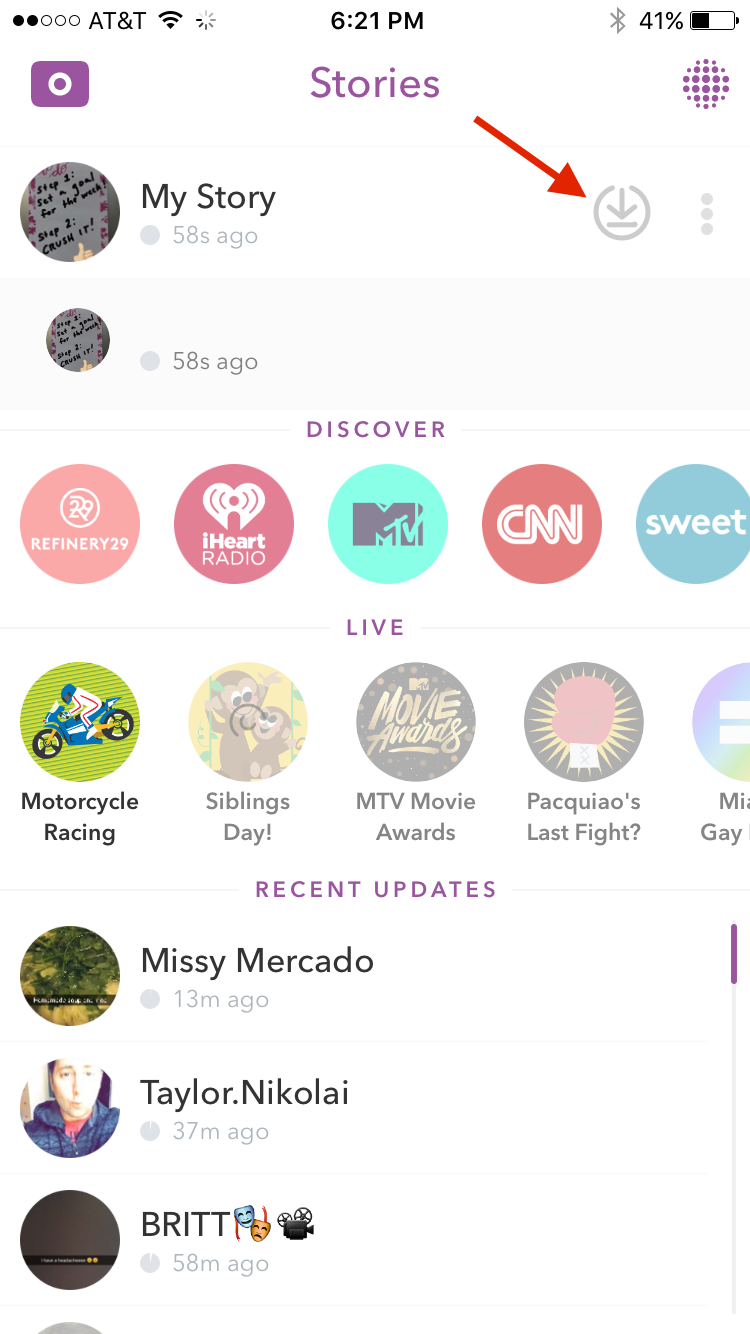
Not ready to create your own content?
Remember that Discover Screen (the one you find when you swipe left 2 times)? You can take a screenshot of this content, add text or emojis and share it with your friends. This is a great way to start engaging with others on Snapchat until you're ready to be on camera.
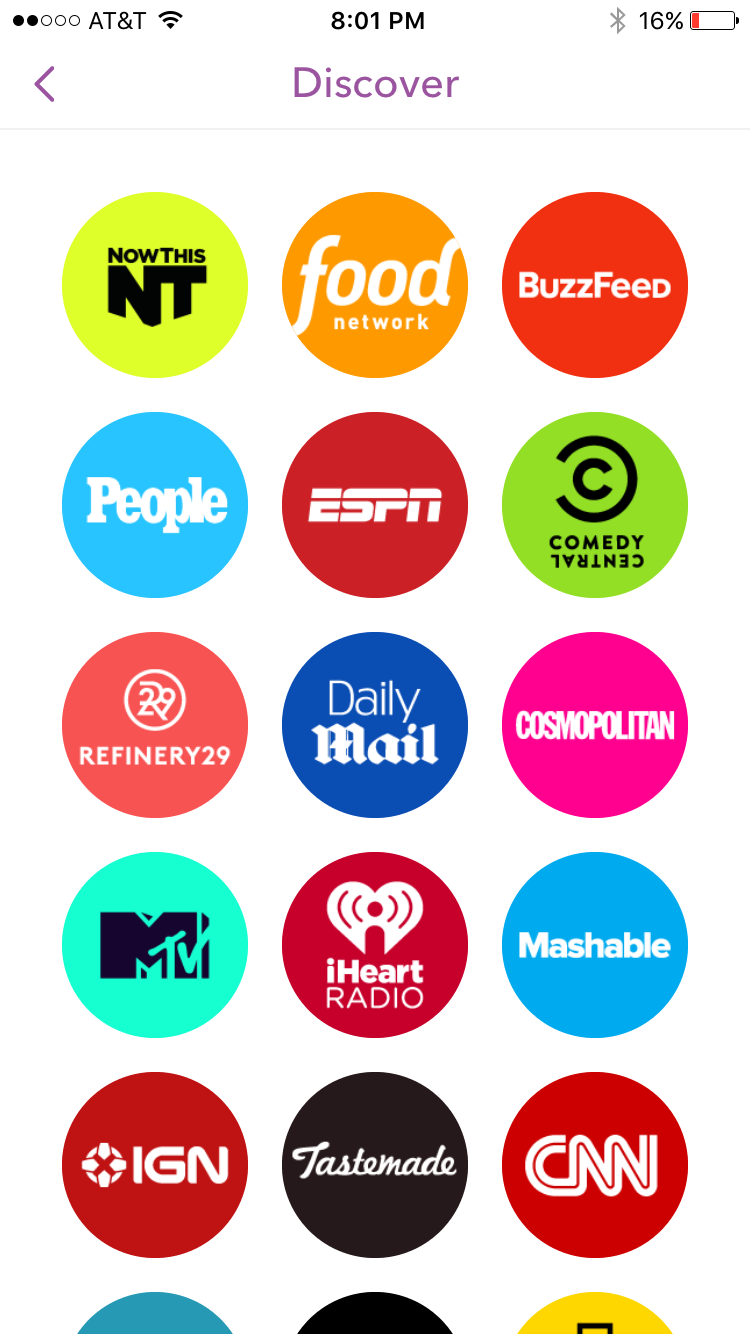
STEP 16: Use Snapchat's Chat features!
Snapchat just recently expanded their chat features to include video chat, awesome emojis in addition to the basic text, video and photo features.
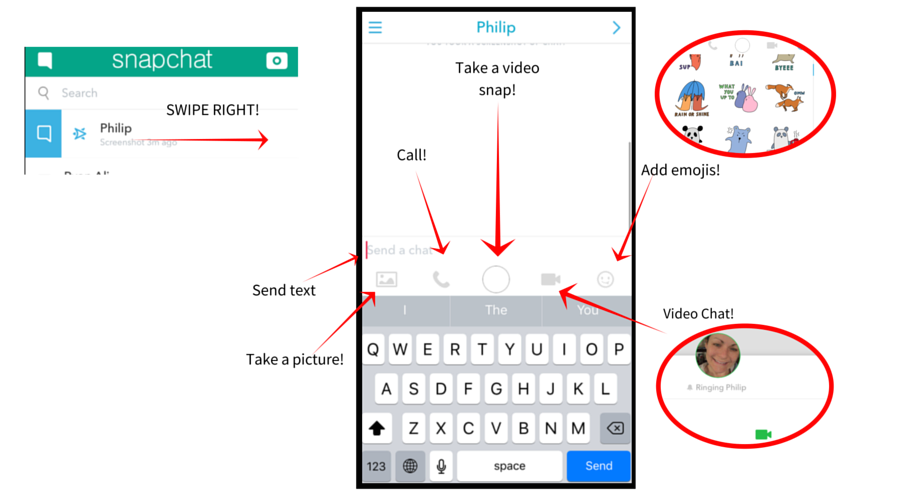
STEP 17: What are these trophies?
Snapchat is all about user engagement and the trophies are designed to do just that...
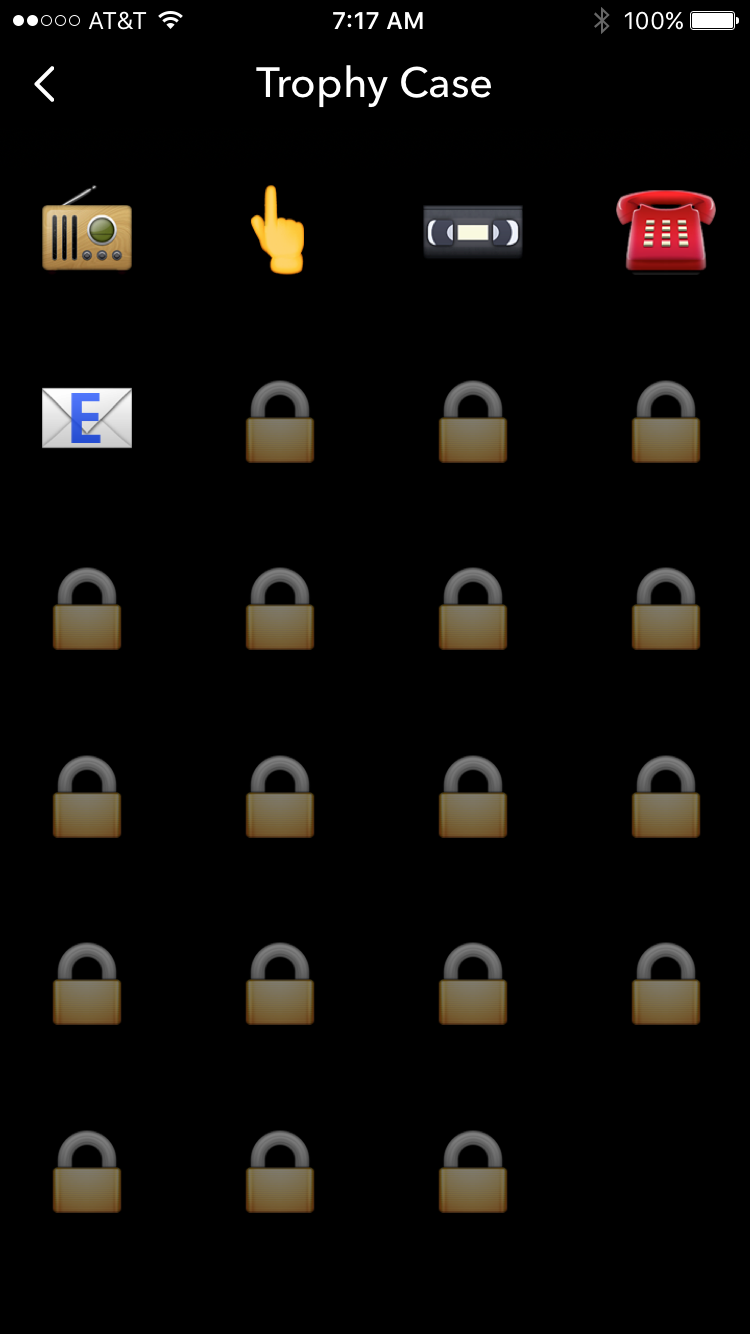
I'm definitely not an expert on unlocking the trophies (as you can see above... I only have 5 ?) but this site will tell you what all the trophies are!
STEP 18: Emojis!
Have you seen any of these emojis pop up next to your friend's name?
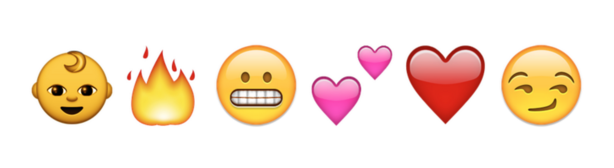
These change over time based on how you interact with each friend on your list. Here is the complete list of Snapchat emojis and their meanings from Emojipedia.
Wow! You are now a Snapchat Pro! If you want to dive in a little deeper.... discover 5 creative ways to use Snapchat for your artistic career.
Don't forget to add yourself to the Artist Snapchat Directory? to connect with an amazing community of creatives!
Until soon,
.

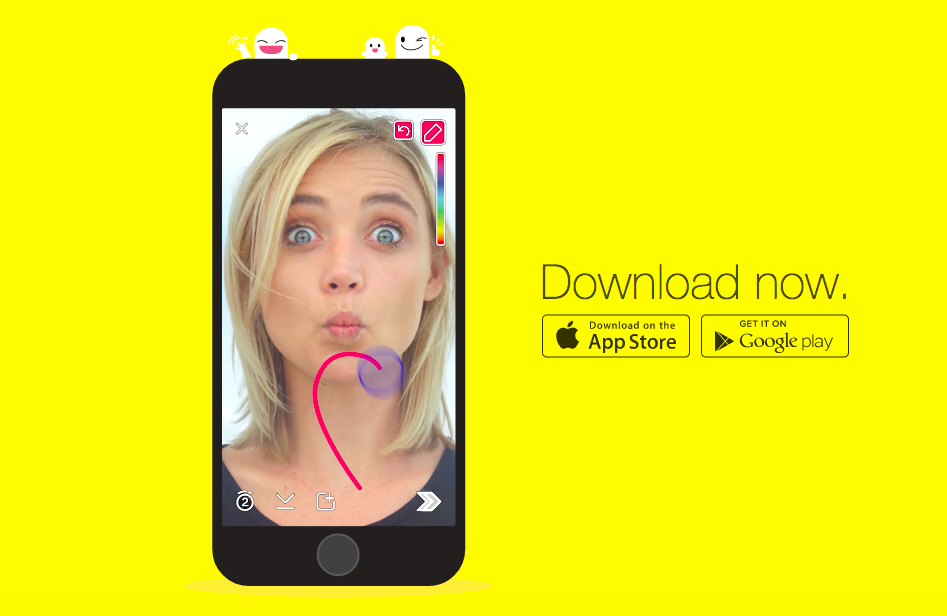

1 Response to "The Ultimate Guide to Snapchat"
Very detailed guide. Snapchat is awesome!