
The biggest mistake actor/content creators make is creating content without setting up their YouTube Channel properly. That’s like opening a new store without painting the walls or hanging a great-looking sign outside.
But I’ve got your back! My ultimate YouTube checklist takes you, through the process so you don’t miss a step...
☑ Create and name your channel. To set up a YouTube Channel you need a google account. Go to accounts.google.com to get started. Then go to www.youtube.com and create your channel.
☑ Set a schedule. Decide if you’ll publish your content weekly, bi-weekly, etc. and on what days. Viewers like structure. They’re more likely to subscribe if they know how often they’ll get a video.
☑ Verify your channel. You can only access YouTube’s advanced features by verifying your channel. It’s super easy. I show you how to get verified in 2 minutes here.
☑ Upload your channel icon (profile photo). If you have a web series use a logo. Personal brands should use a Headshot. For brand consistency use the same photo you use on your other platforms.
☑ Create YouTube Channel Art. This valuable real estate is the billboard for your channel. Use it to tell your viewers who you are, what you do and when they can expect content from you.
☑ Add your social media links and website. You can add up to 5 links leading from your header to your social media and website. It’s a great way to connect with your subscribers on multiple platforms.
☑ Optimize your ‘About’ Section. Here’s where you can sell your channel to potential subscribers. Tell them what they’ll gain by watching and why they should subscribe. The keywords in your ‘About’ section also help your channel rank higher in search results.
☑ Add a branding watermark to get viewers to subscribe. YouTube allows you to add a branding watermark to all your videos so non-subscribers can become subscribers with one click. Go to your Channel Settings to upload a watermark.
☑ Create a Channel Trailer. You can upload a Trailer for your channel that will autoplay only for people who are not subscribed to your channel. Keep it short, exciting and end with a call to action to subscribe. Name the trailer with your web series name or, if you’re a personal brand, your name so it’ll comes up first in search.
☑ Upload your first video. Be sure to use a keyword-rich title, description & tags. These should contain the exact keywords your viewers would type into search to find your video.
☑ Create an eye-catching thumbnail! Your thumbnail is a mini movie poster for your content. It’s only job is to get people to watch. If your thumbnail is boring no one will click on it when it comes up in search. Bright, high-resolution, compelling thumbnails (containing the title) perform well.
☑ Add Calls to Action to your video. Don’t forget to add visual and verbal calls to action for viewers to comment, like and subscribe (including youtube cards and end screens)!
☑ Add Closed Captions. Closed captions can give your videos the boost they need to show up in search.
☑ Share your video’s URL to social media. Keep in mind the first 24-48 hours is very important for your video for ranking in search.
☑ Create playlists of your content. Playlists (like this one) show up in search results just like videos do. For web series, playlists are also a great way to ensure your audience will watch them in the order you intended.
☑ Cross-promote your channels using a subscription link.
A subscription link is the secret sauce for increasing subscribers! For example, every time I share my channel I share the link: https://www.youtube.com/c/HeidiDeanMarketing4Actors?sub_confirmation=1.
This creates an automatic pop-up asking viewers to subscribe (click on the link to view). To make your own link add ?sub_confirmation=1. to the end of your channel link and share!
☑ See what’s working and what’s not. The Audience Retention Graphs in your YouTube analytics will teach you what your audience likes and help you adjust your future videos.
Need a little more instruction? I’ll walk you from sign-up to set-up, including how to get more views and subscribers, for your channel here:
See you on social,

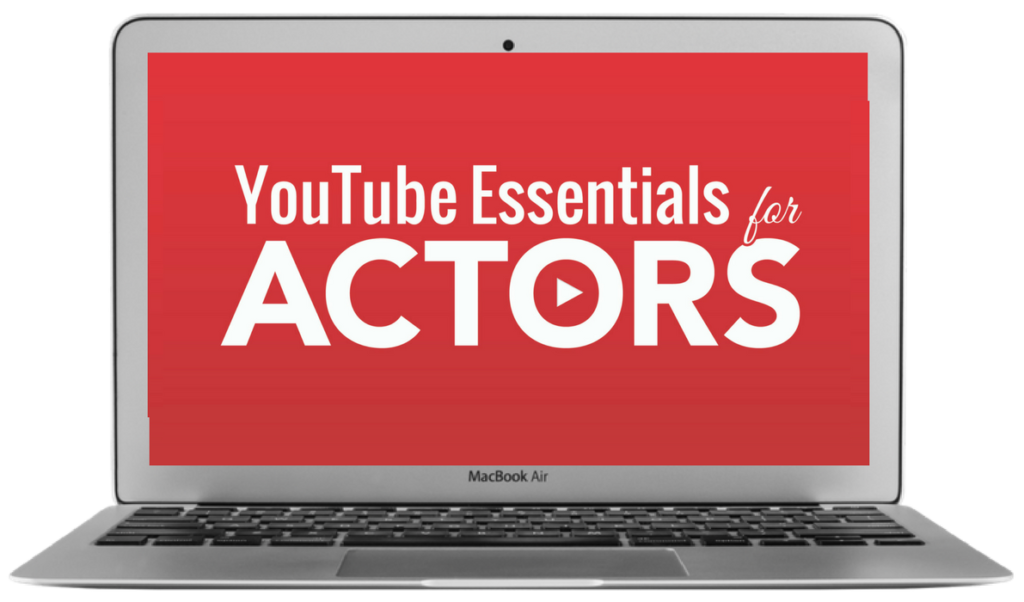
4 replies to "The Ultimate YouTube Checklist for Actors"
Hi Eva! This article is for actors who are also creating content (web series, vlogs, etc) not for self-taping.:) If you are building a YouTube Channel, private taping and Dropbox won’t help you with that. But YES…I totally agree with your teacher that if you are self-taping, then ‘private’, password protected options are always best. Always follow their instructions for the submission and never upload an audition to YouTube unless its private (or unlisted by request). Have a fantastic weekend!
xo
Heidi
My teacher recommends private taping and using Dropbox for video auditions. Xoxo
You’re welcome Vale! Thanks for reading!
Awesomeness content!
Thanks