If you’re going to invest time running a Facebook Page for your acting career, you need to make sure it looks professional and truly represents you! Here are 6 pro tips to help you customize and use your Facebook Page as a marketing tool for your career.

1. Optimize your Cover and Profile Photos!
Your cover photo, the large image across the top, is the first thing someone sees on your page. It should instantly tell us who you are! Are you the sensitive boy next door or the confident business man? The cover photo you create shows us how you are most castable! The optimal size for a Facebook Cover photo is 828 x 315 pixels.

You can also change your cover photo to draw attention to a current project you’re working on, a crowdfunding campaign or a live performance you’re promoting. Your smaller profile photo should be consistent with the headshot you’re using on other social networks to help increase your brand awareness.
2. Choose a Username!
Choose a unique username for your page that, as closely as possible, matches your professional name. Ideally this will be the same name you use on all of your social networks. If you can’t get your exact name, when choosing your name keep it professional since this is the name people will use to search and tag you in their photos.
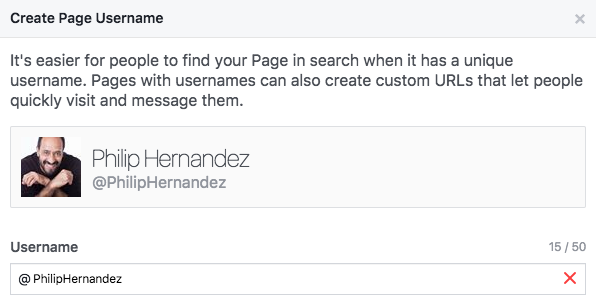
3. Add a Call-to-Action Button!
Facebook allows you to have a large button (on the bottom right of your cover photo) that encourages your fans to take some kind of action.
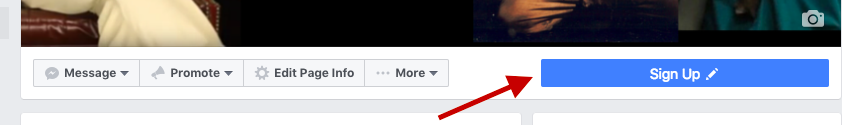
You can direct fans to your website or direct them to watch your reel or latest performance clip.
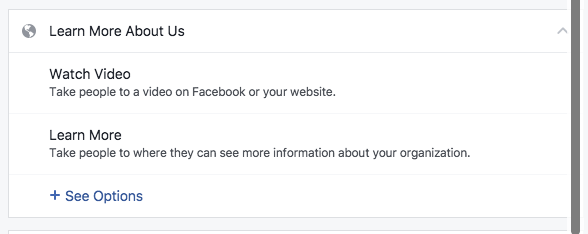
Or if you have an email newsletter you can include the sign-up link as your call to action. Don’t have a website or email list? You can also use the call-to-action button as a ‘contact’ button and link it to your email or your direct messages.
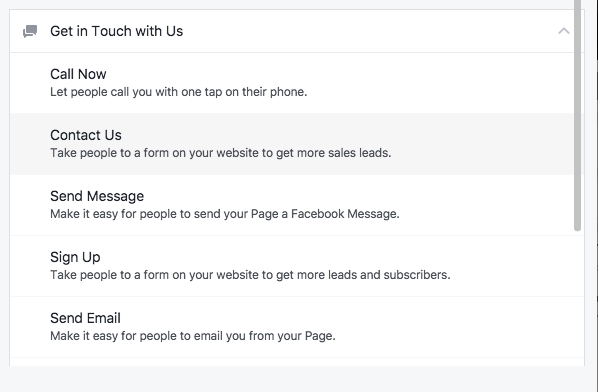
4. Create and Organize your Page Tabs
Every Facebook page has basic tabs like About, Posts, Photos and Videos.
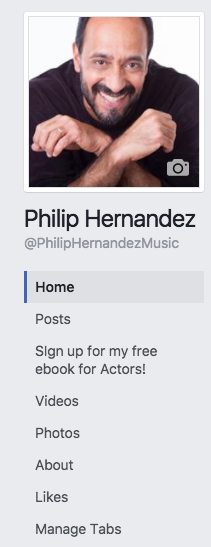
Facebook decides what order they appear unless you prioritize them yourself. If you want to reorder your tabs, click on Settings> Edit> Tabs to edit them (see below). You can re-order them to decide what you want your fans to see first. If you are creating video content you may want to have your video tab first or you may want to create tabs to send people to your other social networks to grow your following.
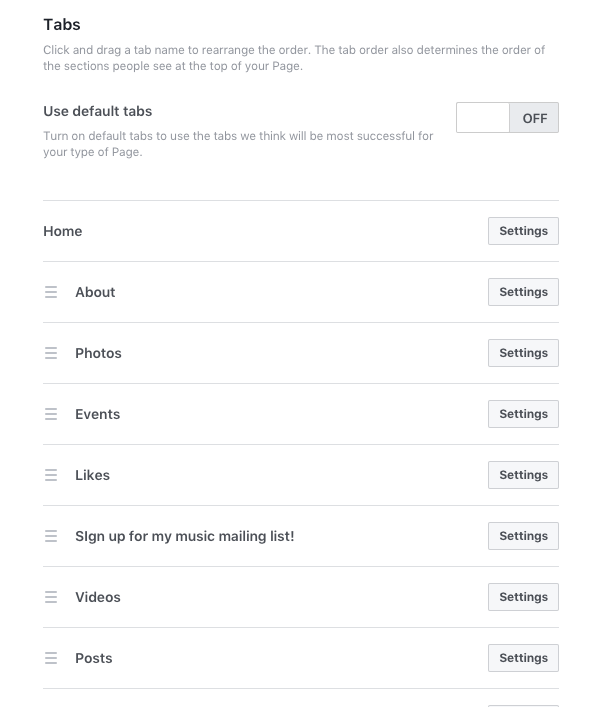
5. Pin an Important Post to the Top of Your Page
Do you have a recent booking you’d like to announce, a live performance date coming up or a crowdfunding campaign? To pin an important post, simply click the arrow in the upper-right corner of the post. This will be the first post your fans see when they visit your page.
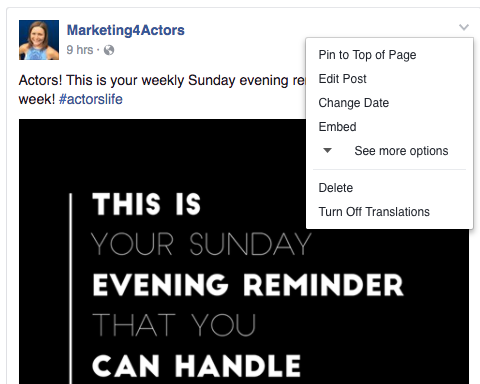
6. Highlight Your Acting Achievements!
'Milestones' are a special type of Facebook post that highlight your notable achievements. This is a great way to share your story as an actor! You can highlight fun events like your next show, the day you join the union, awards you win, etc. All you have to do is choose a title for each milestone, write a short description, and include an image to help tell your story.
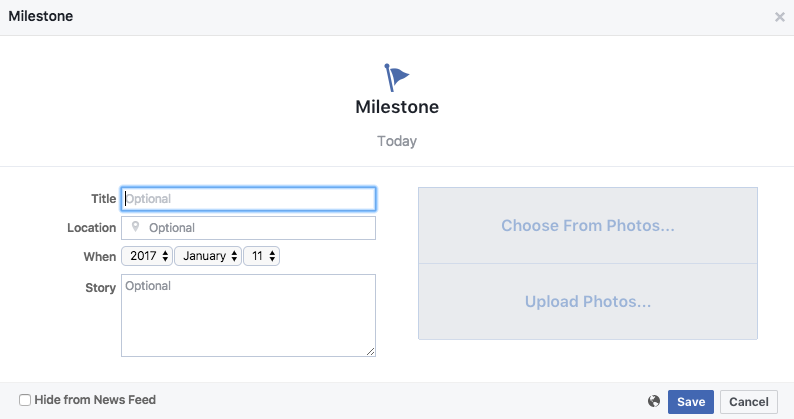
To add the milestones from your #actorslife to your Facebook page, visit your timeline and click on the “...More” button. Then scroll down to the very bottom and click Milestone.
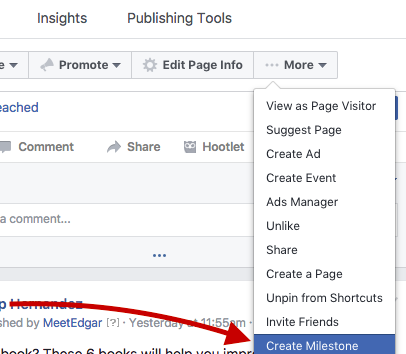
After you make these changes, look at your Facebook page like a visitor to make sure you like what you're seeing....
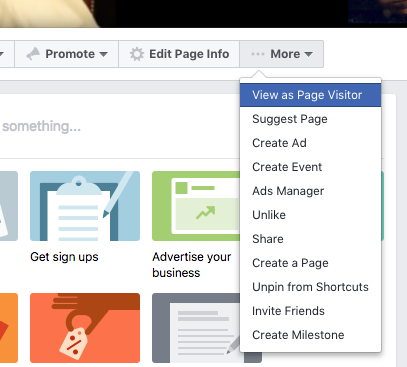
Try these 6 pro tips out to help you create a professional Facebook Page for your acting career. Want more even tips to rock your social media? Get my new eBook The Ultimate Social Media Checklist for Actors (for free) here.
Discovered the latest pro tips for my facebook page.... https://marketing4actors.com/facebook-page-for-actors/ #acting #actorslife Click To Tweet
See you on social,

2 replies to "6 Steps to a Professional Facebook Page for Actors"
Thanks so much Franco!!
Essential Information for Actors of today generation!!